 Example System / GV Branch b80 Release Note
Example System / GV Branch b80 Release Note
Error Detection: Storage Failure
(Since version 858)
When recording engine fail to open or write to a file, there will be a log indicating which file is corrupted. Windows OS and most modern hard drives have the ability to detect disk errors and skip the corrupted area. In this case, NVR continues to work. But this error message may suggests a more critical issue with the drive or the storage system. In more serious cases, recording engine may stop working and fail to write any video to storage. Removing the corrupted file or the drive sometimes fix the problem, if the problem is limited to a single drive.
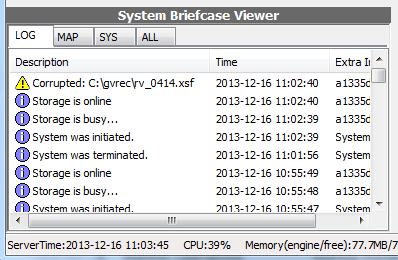
Please note that there’s a possibility that disk error is so severe that it crashes NVR software or even Windows. In these cases there’s no way to detect and log the error.
