 Example System / Example System Technical Overview
Example System / Example System Technical Overview
Technical Overview: Example System
Cameras used in Example System
Network switches used in Example System
Technical Overview: Example System
NVR, unlike CCTV, requires careful design to harness the power of IP technology. Genius Vision Example System demonstrates how to build a reliable and powerful NVR system covering most common topics: CMS, IVS, maps, DIO, panorama. And despite being feature-rich, Genius Vision always put stability on high priority. Example System tests the boundary of processing power, memory, network bandwidth, and disk IO. The system is part of our development process and now it's open for users to study, or to contribute knowledge to improve not only Genius Vision NVR, but also IP surveillance industry.
The system comprises 5 PCs and more than 32 channels. They can all be controlled from a CMS connected to 4 monitors.
 \
\

Network for IP surveillance needs to be connected carefully, or data may stuck, causing frame drop. Even worse, switching loop or IP conflict could totally ruin a system and it takes tremendous effort to resolve.

Massive data from multiple channels could be a challenge for processing power and disk throughput. System planner must choose hardware carefully and assign loading to multiple PCs if necessary.

When designing a system, what's working in lab may not work on site. For video surveillance, that's partly because the scenario has significant impact on data rate and decoding complexity. So we test a variety of scenes; indoor, outdoor, day, night, rush hours, and off hours. We test it 24x7 to make sure that the system is not only good for presentation that lasts no more than an hour.


While wiring DIO seems easy, setting up a useful logic in NVR is not. NVR can do a lot with DIO. In the example system we demonstrate how to configure NVR for that.

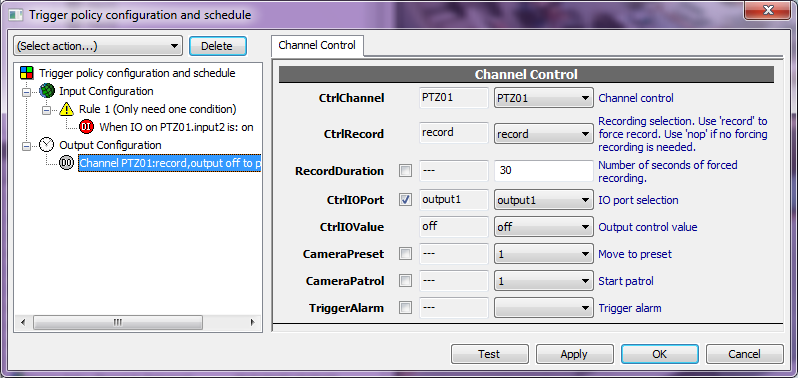
Spec and Diagram
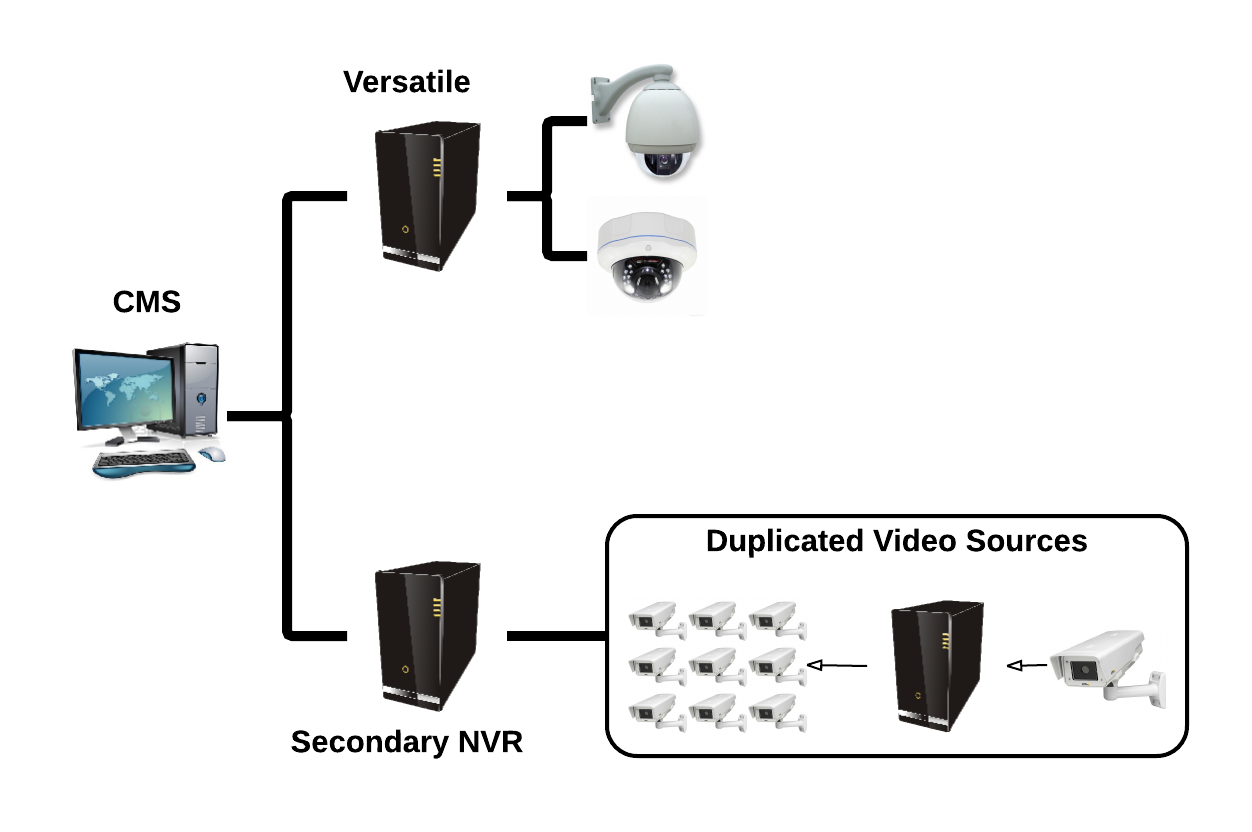
Station Name |
Description |
Specification |
Secondary NVR |
The coverage of panorama camera and the optical detail of speed dome is a very useful combination. It not only saves the money to buy a lot of box cameras, it also simplifies design, installation, wiring, and maintenance. |
|
Versatile |
|
|
Video Duplicator |
Genius Vision NVR has a special feature to duplicate one video source to multiple. It's useful for design and test of a NVR system, before actually invest to buy a lot of cameras. We also use this PC to test legacy Windows. |
|
CMS |
The CMS connects to all NVRs in the system. Almost all operations can be done on CMS; configuring cameras, playback videos, controlling DIOs. |
|
Cameras used in Example System
Manufacturer / Model |
Specification summary |
Where to buy |
MSRP (USD) |
Pixord ND736E |
5 megapixels 360°/180° Fish-eye PoE |
Emily Cheng |
N/A |
Messoa SPD970 |
3 megapixels PTZ H.264 18x Optical Zoom (focal length 4.7~84.6mm |
$ 1,900 |
P.S. If any information listed above is out-dated or inaccurate, please report back to us and we shall update it.
See also
Network switches used in Example System
Model |
Specification |
24 10/100BASE-TXPoE 2 1000BASE-T Switching Capacity 12.8 Gbps |
|
24 Ports 10/100/1000 Mbps Switching Capacity 56 Gbps |
|
Asus WL-520GU |
1 x RJ45 for 100 BaseT for WAN, 4 x RJ45 for 100 BaseT for LAN DHCP |