 Example System / Genius Vision Known Issues
Example System / Genius Vision Known Issues
How to read Genius Vision Software Changes
There are 2 tables in Software Changes: Changes and IssueVersionGrid.
Table "Changes"
This lists known issues and their fix, if it's fixed. The IDs are coded as following:
- TA - Technical Articles are usually for engineers regarding integration or testing.
- A - Articles are for end-users providing information on operations or setup.
- KI - Known Issues are issues affecting only certain versions of software.
- LI - Long-standing Issues are issues that exist since early stage of software and almost affect all users.
Taking the 3rd row "KI:MaxSzNonHdd" issue as an example:
- It's introduced in version 873. So if you are using 872 than you are not affected, but if you are using 874, then you are affected.
- Column "Changed" usually means fixed if the item is a KI. So if you are using 873, update to 875 can solve the issue.
- If the version number shows as Upcoming, it means a version containing that change is yet to be released and will likely to be released in next version.
- Click "Information" for more detail about the issue. Sometimes there're workarounds if you don't want to update software or if a fix is not available yet. You also need the details to explain to customers.
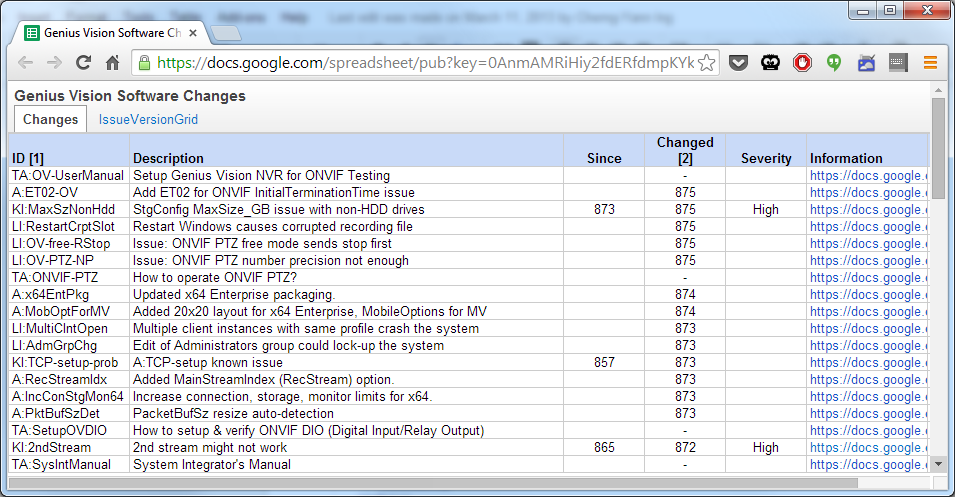
Table "IssueVersionGrid"
The table visualized affected versions. "X" means the issue is present. "<" means the issue is fixed. Bugs can be introduced during software development and you may not be satisfied with every change of newer versions. So don't blindly update to the latest version. Use the table to find the issues that currently bother you and install "Suggested Upgrade" to fix the active issues without changing the system dramatically.
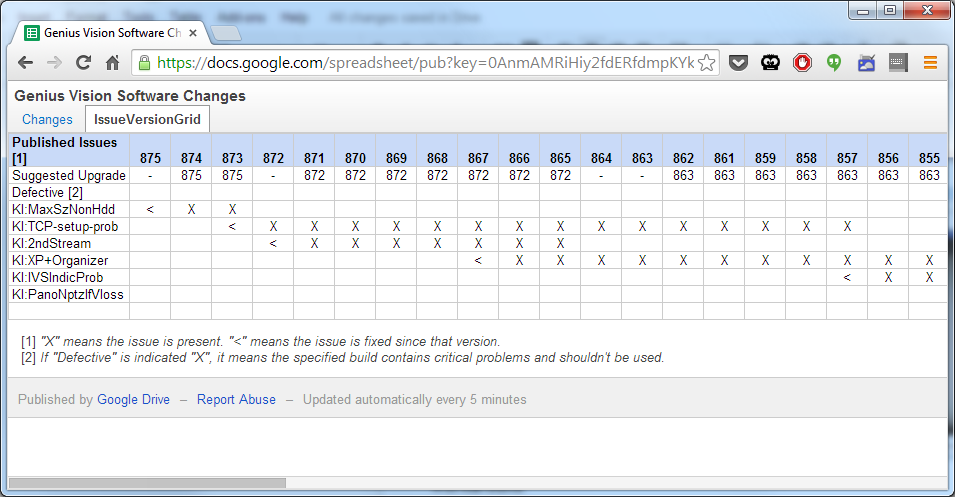
Copyright (C) by Genius Vision Inc., 2011-, all rights reserved. 前瞻視野股份有限公司 版權所有
