 Example System / Genius Vision Known Issues
Example System / Genius Vision Known Issues
Added security warning to change default password
After verion 918, Genius Vision NVR hints users to change default password. Just enter the old password and the new password in the dialog to change the default password, if the dialog pops automatically.
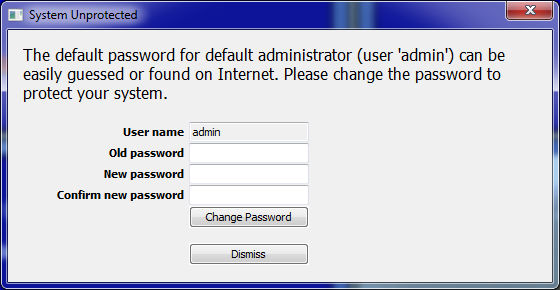
The dialog no longer pops if you change the default password. You can also click dismiss to ignore the warning but you will leave your system unprotected.
Please understand that with this dialog you are changing the password for default administrator (user 'admin'), no matter what account you are currently logged on with now. Genius Vision NVR does not hint to change password for any other administrator accounts you create on your own. So please make sure you use strong passwords when creating accounts.
If anytime you want to change the password, or you are using older version without the hint, open System Configuration and click Users tab.
