 Example System / Genius Vision Known Issues
Example System / Genius Vision Known Issues
Updated x64 Enterprise packaging
NOTE: Enterprise Edition has been superseded, you are strongly recommended to use Subscription Edition instead.
Introduction to 64-bit Architecture
- See presentation: Genius Vision 64-bit Architecture
Status
- Starting from version 874, x64 Enterprise enters BETA trial.
x64 CmE Edition
- No additional requirement, same license packaging as CmE 32-bit.
x64 Enterprise Edition
- Require an additional per/server Enterprise license: copye
- Per-channel license is compatible with Commercial Edition (32-bit): pro, ipr, pano
- Demo mode: if demo code is used, minimum number of channel Professional, Intelligent, and Panorama is 8, for proper trial to work.
Product Licensing Comparison
Requires additional copye license |
Per Camera Commercial License (pro, ipr, pano) |
|
Commercial Edition (32-bit) |
No |
Yes |
Enterprise Edition (64-bit) |
Yes |
Yes |
Community Edition 32-bit |
No |
Not applicable |
Community Edition 64-bit |
No |
Not applicable |
New License Type Explained
- New license type: copye is a new license type that will be available for purchase. License fee will be defined somewhere else.
- License applicability & installation: For Enterprise Edition, one server (PC) requires exactly one unit of copye to function correctly, otherwise "Protection lock error" will be encountered and the software won't start. This special license code will be asked at installation time (see Image 4).
- Trial & production mode: In demo mode, copye comes with 8-channel of trial license with IVS and panorama features enabled to facilitate trial purpose. In product mode (non-trial), copye does not bring additional per-camera license. Therefore additional per camera license (such as pro, ipr, pano) must be purchased and installed separately.
x64 (Enterprise) System Limit Extension
Due to the fact that x64-based system comes with more available system resource (if configured properly), x64 build of NVR software has extended several system limits and/or default values, as illustrated below:
32 bit |
64 bit |
|
Maximum allowed TCPConnections (Image 1) |
1,000 |
2,000 |
Default TCPConnections |
150 |
1,000 |
Storage MaxSize_GB per directory (Image 2) |
20,000 |
80,000 |
Default MaxSize_GB per directory |
1,000 |
1,000 |
Maximum number of monitors supported (Image 3) |
6 |
8 |
Maximum number of matrix view |
256 (16x16) |
400 (20x20) |
MobileOptions for MatrixView
After version 874, matrix layout 20x20 is added to utilize full power of 64 bit Enterprise Edition . To increase system stability, layout larger than 10x10 request stream with MobileOptions with an interval of 3 seconds, which means video is limited at maximum of ⅓ FPS.
So far the mechanism is automatic and there's no option or configuration for it.
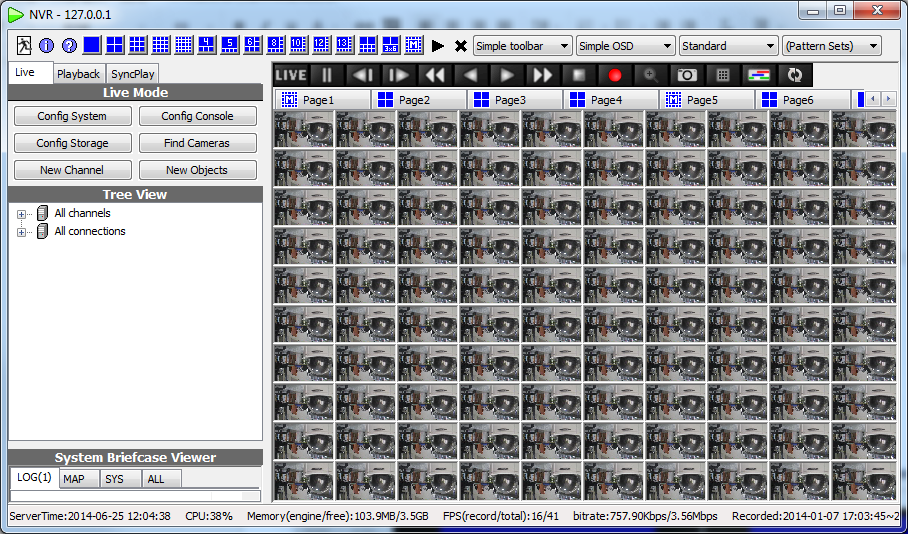
Related Changes
- A:AppMobileOpt
Reference screenshots
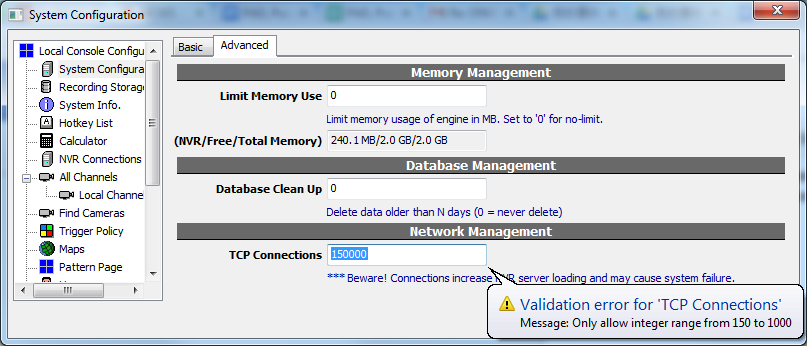
Image 1
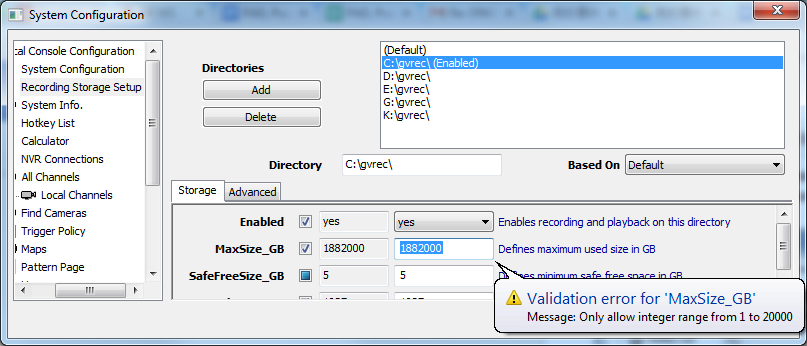
Image 2
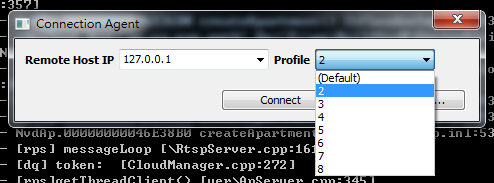
Image 3
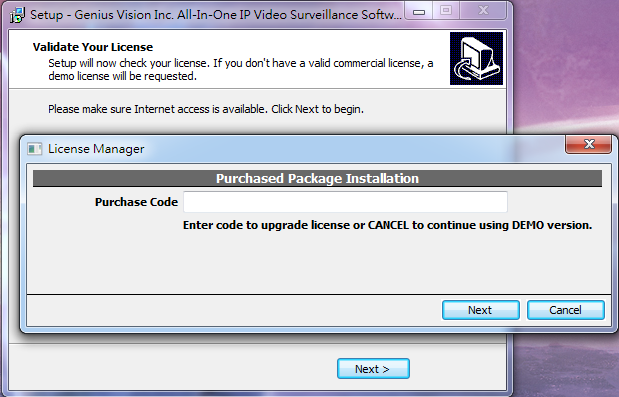
Image 4
