 Example System / Genius Vision Known Issues
Example System / Genius Vision Known Issues
Improved alarm handling for inactive IVS (motion detection and object tracking)
Changed
915
Purpose

If users setup video analytics but it's not running, NVR fires an alarm of "VIDEO ANALYTICS INACTIVE". There's a problem with this alarm because the state of being inactive is persistent. The alarm will be fired again immediately after users acknowledging it. Users must either enable detection or reset analytics configuration or the alarm can't be dismissed.
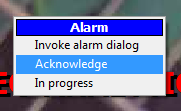
In version 915 an improved menu is created specifically for this alarm for users to manage it easily.
Usage
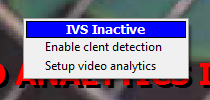
When the alarm is active, the alarm menu is replaced with IVS Inactive menu. Users can enable client detection or open video analytics setup dialog. Enabling client detection immediately dismisses the alarm. In video analytics setup dialog, users can reset configuration (if video analytics is not wanted) or enable server-side detection. (which consumes significant system resource in background)
