 Example System / Community Edition Patreon Integration
Example System / Community Edition Patreon Integration
How to activate patron rewards in NVR Software?
Step 1. Click "Config System." console button.
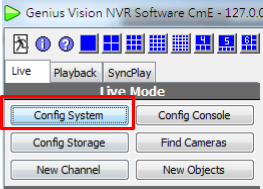
Step 2. Navigate to "Community License" Manager, and choose to claim your patron rewards by clicking "Activate" button.
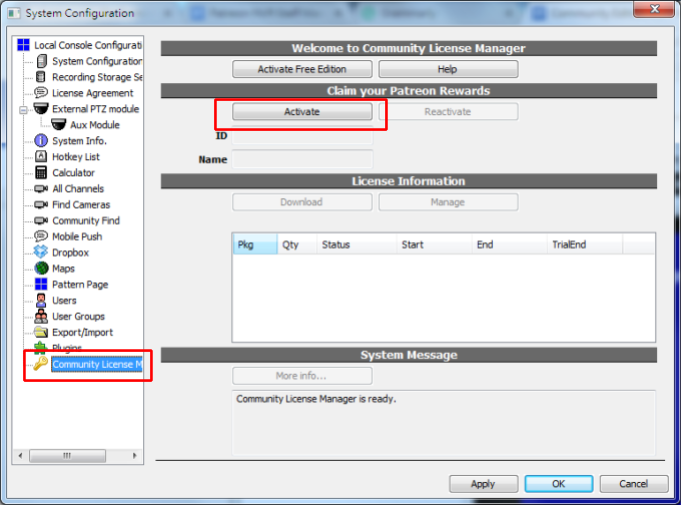
Step 3. You will be redirected to a login screen. Please select "Sign-in with Patreon".
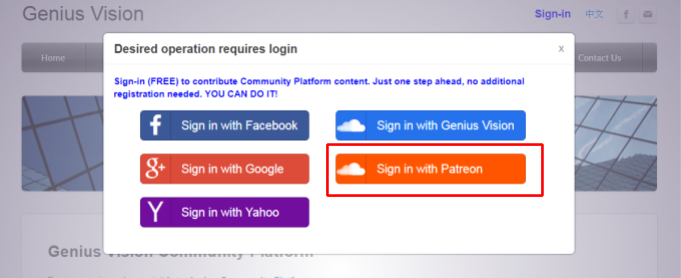
Step 4. Click "ALLOW" for us to access your Patreon account information
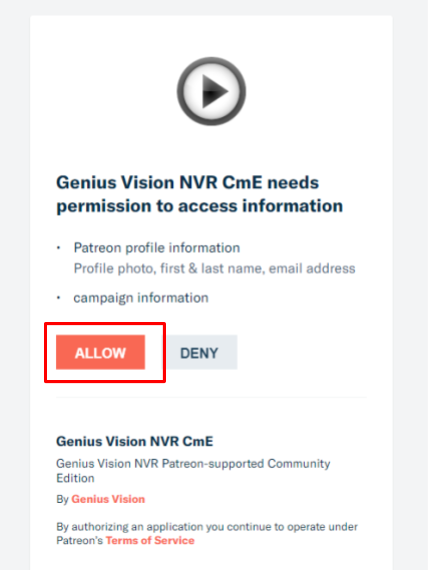
NOTE!! If you have not yet become our patron, you need to do that first: Check
How to pledge for rewards of extended NVR Community Edition through Patreon platform?
Step 5. You will be directed to the list of your NVR definition. If it's the first time, you will be asked to create the first record. Just input a "User friendly name" and click Create.
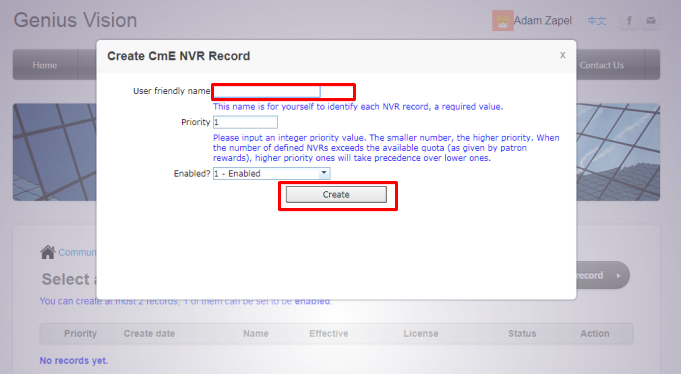
Step 6. In the list, select the one NVR record you want and click Activate.
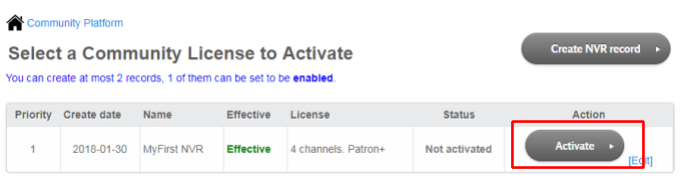
Step 7. When confirming, click Confirm activation.
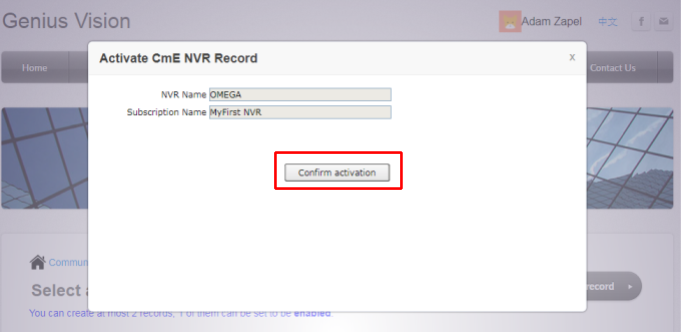
Step 8. The webpage indicates completed successfully. Now switch to NVR software.
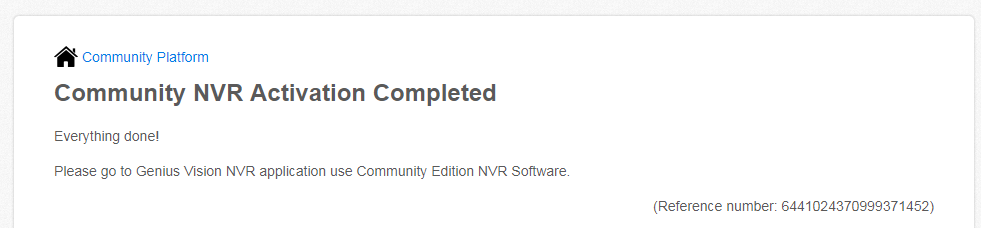
Step 9. In the NVR you can see the License Information is properly downloaded. Your NVR is ready to use.
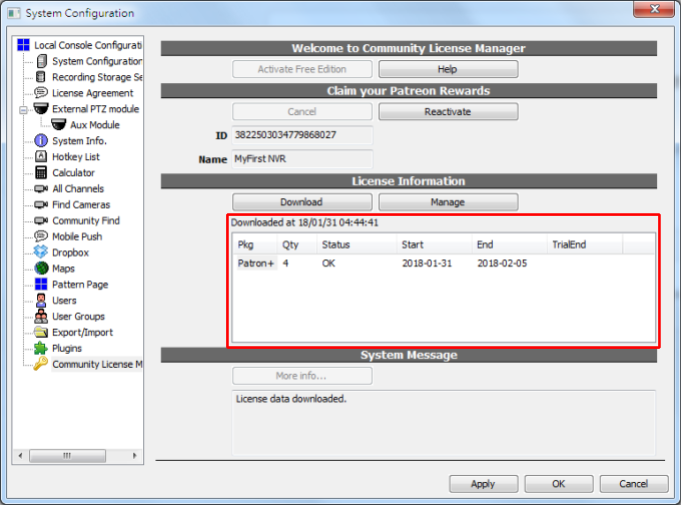
See also
- I have a farm where Internet connection isn't always available, can I use Community Edition?
- Can I activate the same NVR record (of patron rewards) on many different computers?
