 Example System / Community Platform Integration API
Example System / Community Platform Integration API
Creating API Key and obtain WSDL
Running and Testing with Sample Program
Obtaining API Sample Program Source
Overview
The purpose of Genius Vision Community Platform Integration API is to open access to data originally provided on the web interface. This would allow software integrator easily get access to IP camera connectivity in a universal way.
The intellectual property of all data is still owned by Genius Vision so you need to review the usage terms. Mainly, please do not create a similar website to Community Platform using the API, as it will utterly violate the API usage terms and its purposes.
Remember this is still a work-in-progress and we welcome all suggestions. Everything might change & update very fast. Contact us if you need anything.
Creating API Key and obtain WSDL
Create API Key
Logon to your account profile and look for "Apply for Community Platform API/SDK". You will be asked to agree to usage terms. Currently we only allow "Google" and "Facebook" login type to access to API. Other type of login will not be accepted.
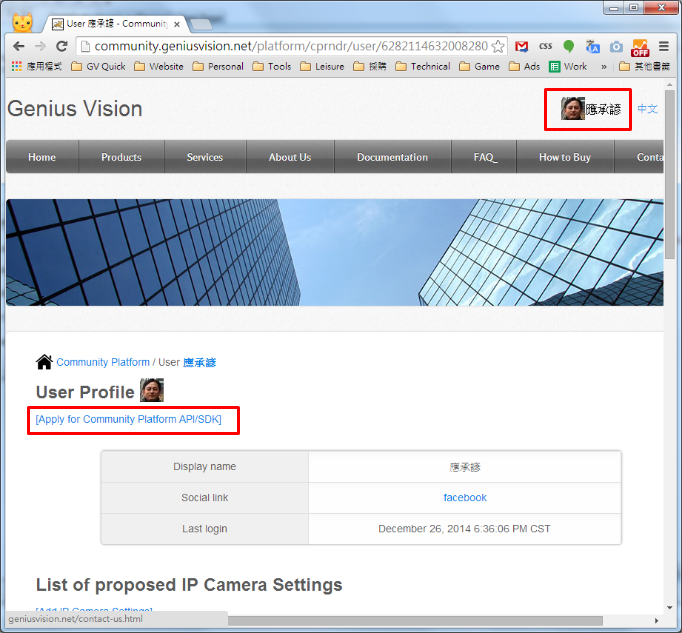
After a series of operation, you will get the API key as follows. The approval process is instant, you don't need to wait, if nothing goes wrong.
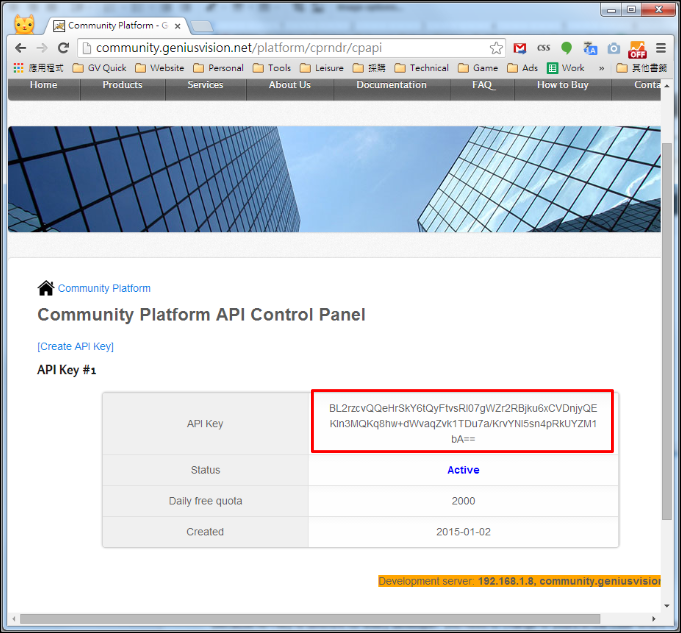
Access to WSDL
WSDL is published and updated at following address:
The WSDL is self descriptive, so you will know where to access the web service once you obtain the WSDL file and import to your proper tool.
Running and Testing with Sample Program
Development Environment
You need Microsoft Visual C# 2008 Express Edition.
Obtaining API Sample Program Source
Source code of sample code can be obtained here..
Changing your API key
Because API key is different for every developer, you need to change to yours in the code where marked "apiKey".
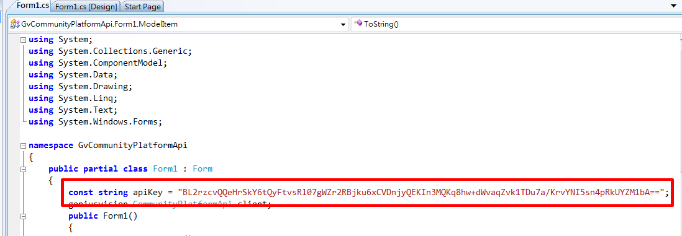
Running API Sample Program
Directly build & run the sample program you will see the following dialog box.
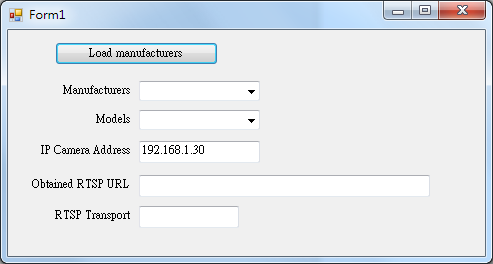
You want to click "Load manufacturers" to load all manufacturer items in the first combo box, and then select a desired model. A success running of the program look likes the following:
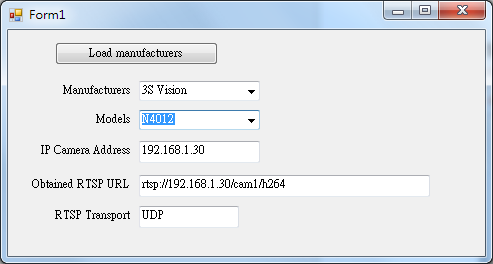
In which you will have successfully obtained the desired RTSP URL.