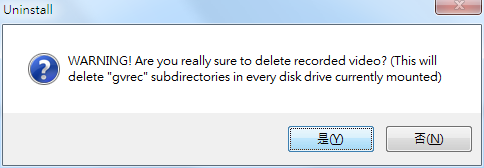Example System / Genius Vision Rapid Answerer
Example System / Genius Vision Rapid Answerer
Can I uninstall Genius Vision NVR completely and wiped clean, like it was never there?
WARNING! This article teaches you how to wipe Genius Vision NVR software completely, including its recorded video, from your system. Please make sure you have legal access to the target computer.
Yes, you can. There are some options available at the time of uninstallation, and you must choose carefully because you have only one chance of choosing.
Before continuing, please make sure you have the administrator's permission to do so, because you don't want to mess up other people's security system. In many jurisdictions, tampering with security systems without permission can be a serious crime.
Ok, now we will continue.
Firstly, you will be asked by Windows that if you want to run the Uninstaller, choose Yes.
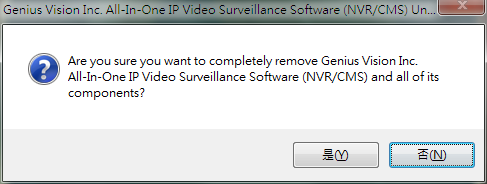
Then, you might see this message, ignore it.
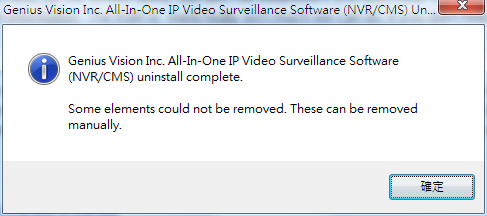
Then you will be given three continuous choices. If you just want to get rid of the software and everything about it for good, then select Yes for all three times. This will delete literally "everything", including license information and recorded video files. If this is not what you wanted, then you need to choose carefully.
Question 1. "Delete VMS system state and database".
- Select Yes, if you want to delete registry keys (except for license information) and local database.
- Select No will stop the questions and exit uninstaller, you will not be able to choose again, unless of course you install the software again.
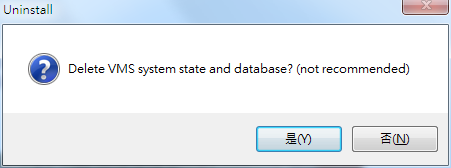
Question 2. "Delete everything? (including license key and recorded video)".
- Select Yes, if you want to delete license information. At this step, recorded video will not be deleted yet, as the uninstaller will prompt you once more for such potentially destructive operation.
- Select No will stop the questions and exit uninstaller, you will not be able to choose again.
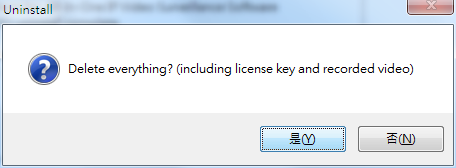
Question 3. "WARNING! Are you really sure to delete recorded video?....".
- Select Yes, if you really want to delete recorded video. There is no turning back if you choose this.
- Select No will stop the questions and exit uninstaller, you will not be able to choose again.