 Example System / Genius Vision Rapid Answerer
Example System / Genius Vision Rapid Answerer
How to access NVR with Internet Explorer
To connect to NVR with Internet Explorer, you need to find the IP address and Web Server port for the NVR. The default port is 8086 if you haven't changed it in NVR System Configuration.
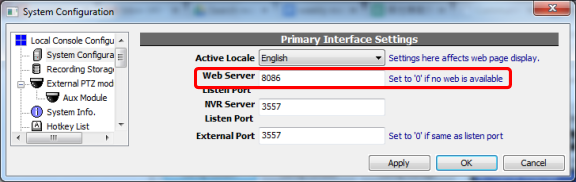
Input IP address and port in Internet Explorer and connect. It's must be entered in the format of 'http://[address]:[port]'.
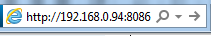
Enter username and password of NVR.
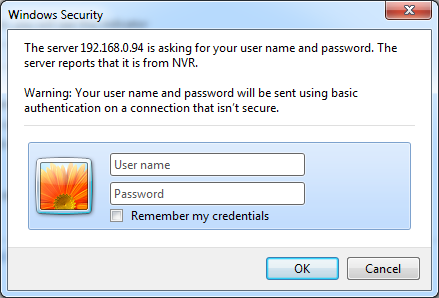
You must click Install to install the ActiveX control.
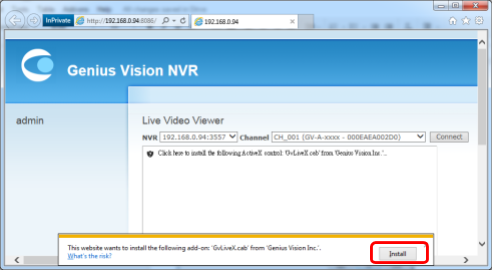
If you just want to view single channel, select the channel and click Connect.

Or if you want to access full console, scroll down and click [Full-function 1x1 remote interface]. In the next page, scroll down and click Connect Full Console to invoke full console. Or you can check option 'Embedded' to use the console in Internet Explorer window.
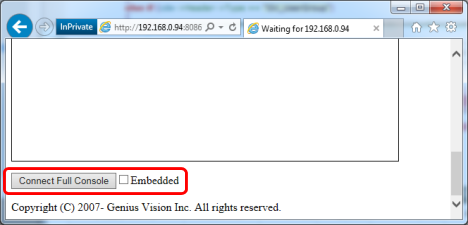
Copyright (C) by Genius Vision Inc., 2011-, all rights reserved. 前瞻視野股份有限公司 版權所有
