 Example System / Genius Vision Rapid Answerer
Example System / Genius Vision Rapid Answerer
Change camera settings with Internet Explorer
Some cameras are not fully integrated by NVR and some settings can't be configured with NVR. Users can still use camera's browser interface to configure it. Most cameras only support Microsoft Internet Explorer.
Right click on a channel to invoke menu and click Web Setup to open Internet Explorer...
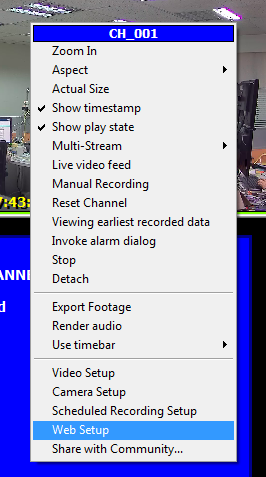
You will be asked to install an add-on...
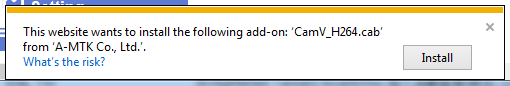
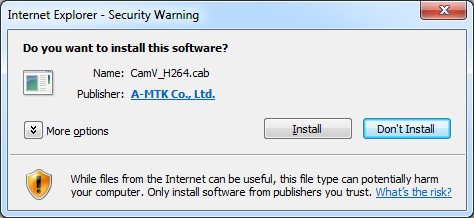
Click settings. Different cameras have different interface, you need to find the settings icon or text somewhere.
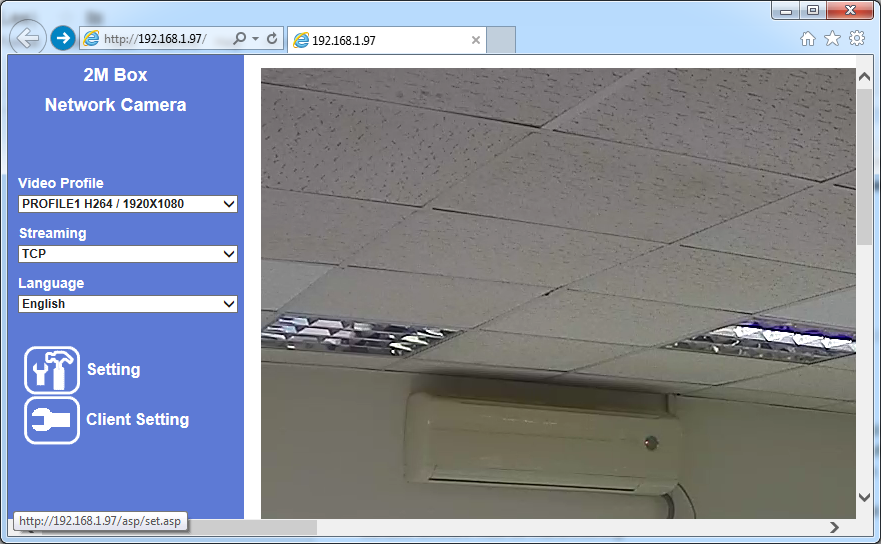
Camera settings that are not supported by NVR can be configured here. But if you have settings in NVR, uncheck them first or there might be conflicts and cause unpredictable camera behaviors.
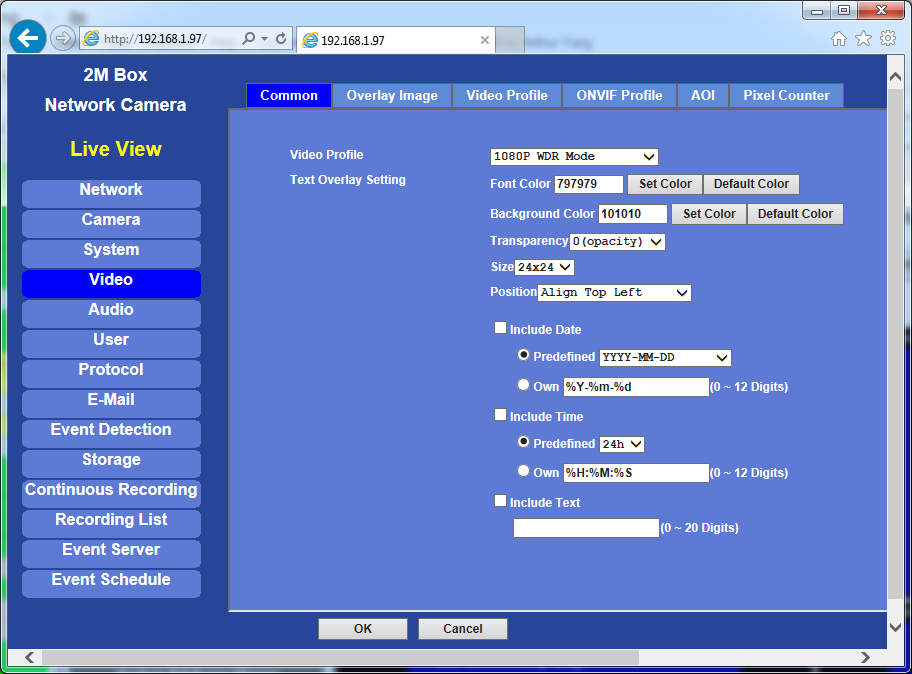
Copyright (C) by Genius Vision Inc., 2011-, all rights reserved. 前瞻視野股份有限公司 版權所有
