 Example System / Genius Vision Rapid Answerer
Example System / Genius Vision Rapid Answerer
How to add camera models into Community Platform
Step 1. Click  under the certain camera manufacturer
under the certain camera manufacturer

Step 2. Click after model number input
after model number input
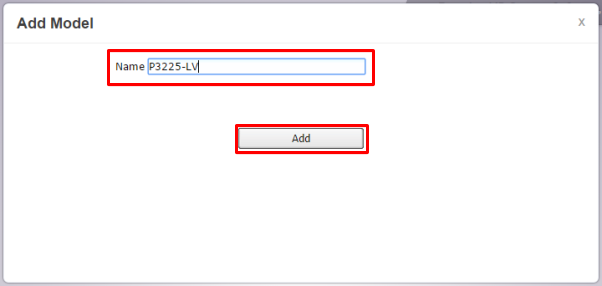
Step 3. Click 

Step 4. Click 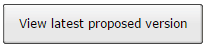
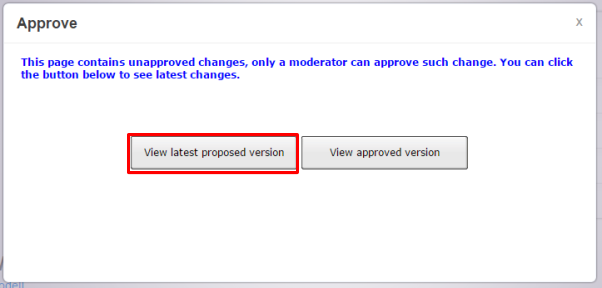
Step 5. Added item could be reached at this stage
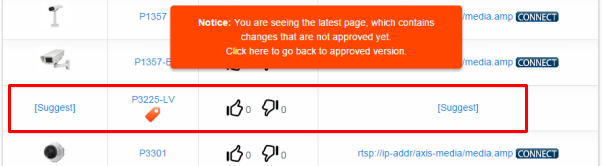
Step 6. Click on the added model
on the added model
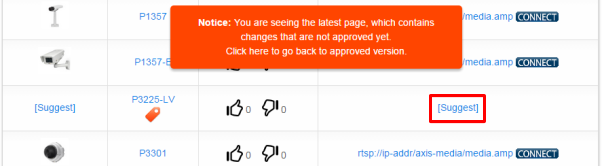
Step 7. Add camera settings accordingly
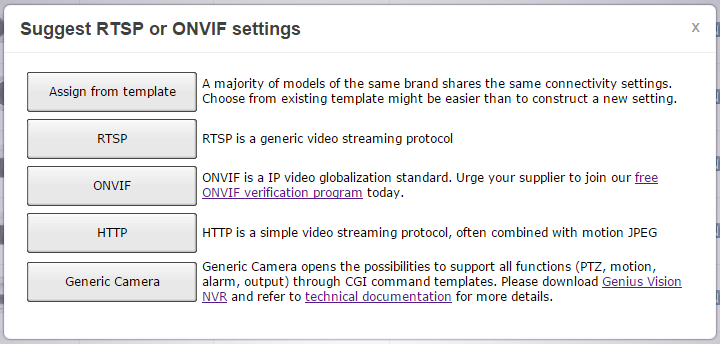
Step 8. Camera model and camera settings were listed on the Community Platform after approval

Copyright (C) by Genius Vision Inc., 2011-, all rights reserved. 前瞻視野股份有限公司 版權所有
