 Example System / Genius Vision Rapid Answerer
Example System / Genius Vision Rapid Answerer
How to add camera features into Community Platform
Step 1. Click on the model number you would to edit
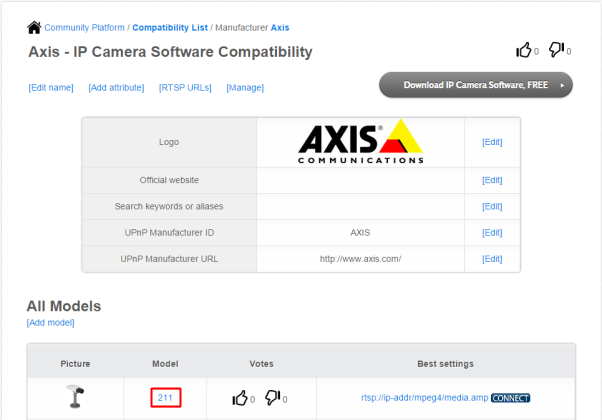
Step 2. Click  tab
tab
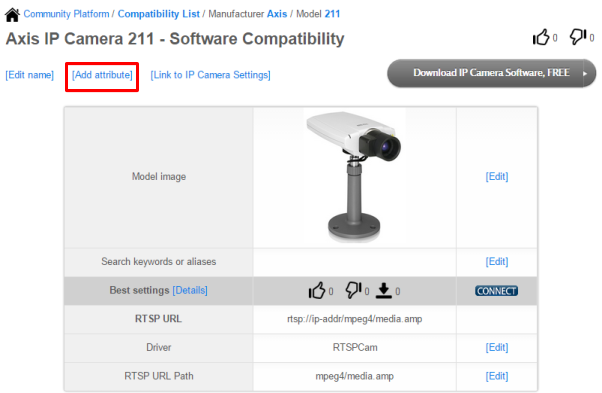
Step 3. Select related attribute from the dropdown manual
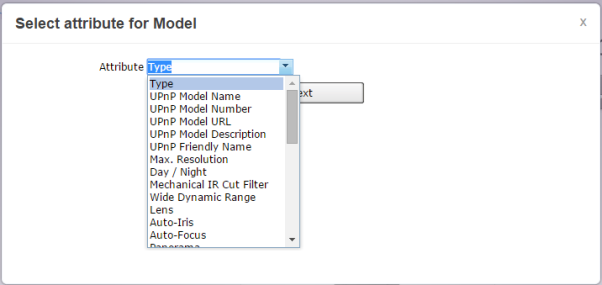
Step 4. Click 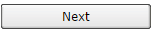
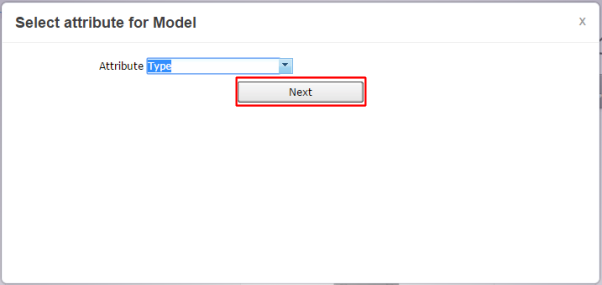
Step 5. Select corresponding type
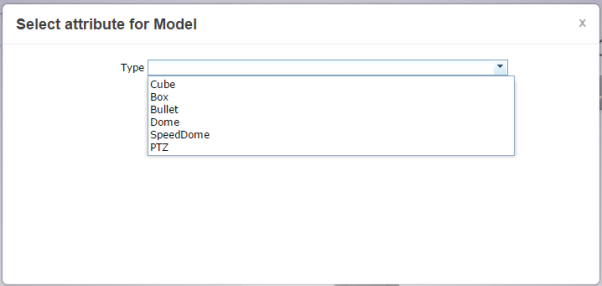
Copyright (C) by Genius Vision Inc., 2011-, all rights reserved. 前瞻視野股份有限公司 版權所有
