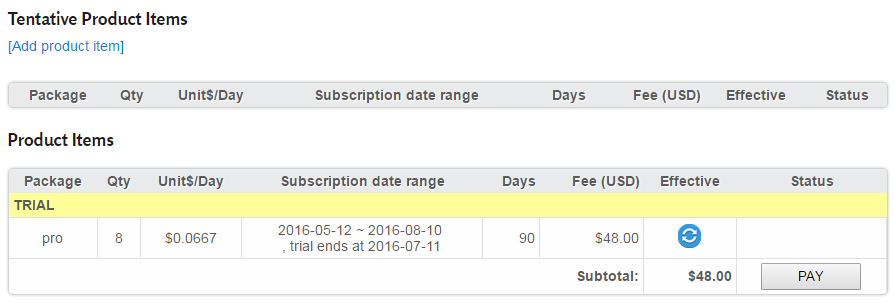Subscription Dashboard
Subscription Dashboard
What composed of the Software Subscription Framework?
Software package
To use Software Subscription Framework, you must use NVR Subscription Edition.
Subscription cloud manager web interface
To create and manage software subscription data, you need logon to the web interface at following URL:
At the web interface, you will be introduced the Subscription Dashboard, where you will be able to view, create, or edit your subscription data, including trial (or pay for) subscription.
See also
Subscriber user account
In order to create subscription data, you need to login to our software subscription portal to activate your subscriber user account. You may choose to use Facebook, Google, Yahoo, or Genius Vision as your subscriber user account. All the subscription data will be associated to the user account you choose.
A subscriber can create multiple "NVR Software Subscription" records in his/her account.
When you enable your subscriber account, you will be asked to confirm your Email address. We need a valid Email address to send you important subscription related notifications.
NVR Software Subscription
An NVR software subscription record can contain multiple product item records. Product items can be added at anytime.
Product item
A product item is an element of a subscription and is defined by its package, quantity, date range, payment/trial status. Product items determine what functions (intelligent video, panorama…) and how many channels an NVR can use.