 Example System / Genius Vision Technical FAQ
Example System / Genius Vision Technical FAQ
How to enable 3G video streaming
Note: Since Mobile Client APP for iOS and Android has been developed, 3GPP streaming function is deprecated.
To enable 3G video streaming, open "Video Setup" of a designated channel. On first tab "Record", scroll down the page to look for attribute "3G Streaming".
There are three options:
off |
3G video streaming is disabled. |
on |
Turn on the 3G video streaming, using MPEG-4 codec. |
h264 |
Turn on the 3G video streaming, using H.264 codec. |
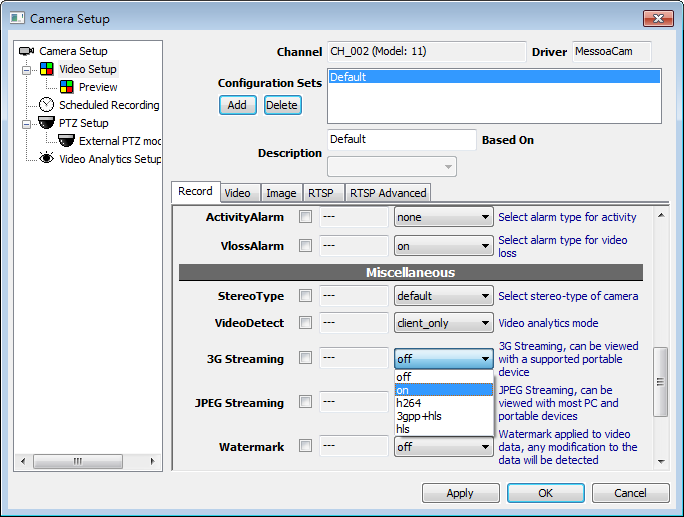
If the 3G video streaming is successfully enabled, a small "3G" will appear beside the camera icon, indicating 3G transcoding is activated:
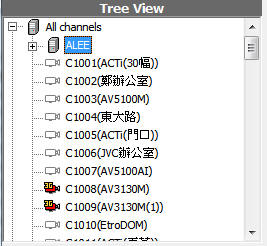
Why can't I see 3G video streaming?
Note: Since Mobile Client APP for iOS and Android has been developed, 3GPP streaming function is deprecated.
There could be a number of reasons. Firstly, your mobile phone must support 3GPP standard for this function to work. Secondly, when the mobile browser tries to reach NVR web server, it will automatically determine the phone type. If this detection is not successful, you may not be redirecting to the correct page. In this case, enter the following URL:
- http://<ip_to_your_nvr>:8086/3gp/v.html
If you still can't see video streaming, please contact our technical support, with your mobile phone model number (or device) available to us for testing and diagnosis.
See also
