 Example System / Genius Vision Technical FAQ
Example System / Genius Vision Technical FAQ
How to deal with corrupted video image at bottom? (PacketBufSize Issue)
How to diagnose
If you experience corrupted video like the images below, it's probably because of the PacketBufSize (packet buffer size) issue. There're fixed patterns for this issue. Other symptoms such as stuttering, artifacts, distortion, video loss…, usually indicates that PacketBufSize is not the cause.

Image 1. The lower part of the video is not decoded correctly and becomes stripes.
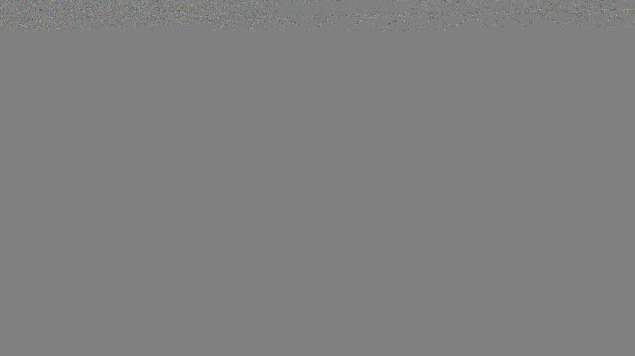
Image 2. The whole image is gray.
What cameras are affected
The PacketBufSize issue affects all cameras streaming video via RTSP (Real Time Streaming Protocol). This includes all ONVIF cameras, which are widely used today.
How to fix
In Genius Vision NVR, you can configure the PacketBufSize for RTSP in Camera Setup dialog, under RTSP Advanced page. Experiment with different settings. Unnecessarily large values are not good for system health as it consumes more memory.
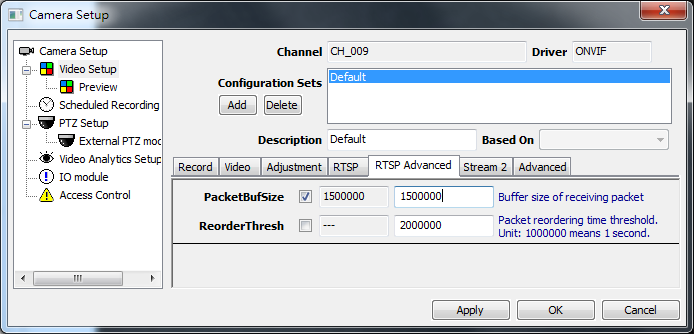
If memory is tight (it's quite common when multiple megapixel cameras are connected), might as well change the video setting of the camera instead. Lowering resolution or quality usually helps.
