 Example System / Genius Vision Technical FAQ
Example System / Genius Vision Technical FAQ
How to configure web server
Configuring web server
Open the system configuration dialog box.
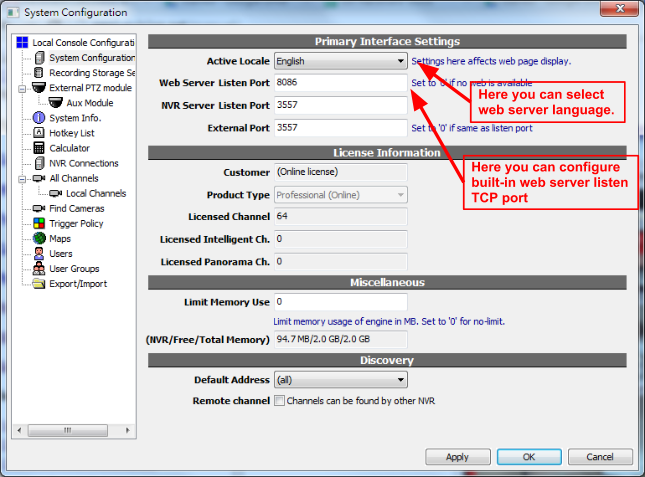
Default built-in web server listen port is 8086. If you configure the listen port to zero ("0"), the web server will be turned off.
Attention: Used TCP Ports
Please be noted that to make the remote live video web viewing, you are required to properly configure your firewall, if any. Two ports are needed. One is web server port, the other is NVR communication port, which defaults to 3557.
See also
Copyright (C) by Genius Vision Inc., 2011-, all rights reserved. 前瞻視野股份有限公司 版權所有
