 Example System / Genius Vision Technical FAQ
Example System / Genius Vision Technical FAQ
How to collect log information?
NOTE: Please don't sent log information to us unless we tell you to. Log information potentially contains sensitive data on your computer so don't leak it to anyone you don't trust. Check this article for details.
InfoCollector
If you are using a Genius Vision VMS which version is newer than 767, you can use InfoCollector to simplify log collection process. Otherwise you need following steps.
Collecting NVR server logs
Note: Server log is an important clue for engineers to analyze potential problems in NVR server (recording) process.
NVR server log files are located in the following location at the server computer:
- C:\Windows\System32\i0.gax*
There might be several files. Total size could be max 100MB. When send to the lab for diagnosis please make sure you zip the data first.
Collecting NVR client logs
Note: Client log is an important clue for engineers to analyze potential problems in NVR client (console) process.
NVR client log files are located in the following location at the client computer:
- %appdata%\GeniusVision\i0.ds*
There might be several files. Total size could be max 200MB. When send to the lab for diagnosis please make sure you zip the data first.
Collecting NVR server crash dumps in Windows 7
Note: Server crash dump is an important clue for engineers to analyze a crash problem in NVR server (recording) process.
Before collecting crash dump, you need to enable Windows Error Reporting service to produce local dumps. (This is a Windows 7 OS feature but is turned-off by default.) To do so, use registry editor to make adjustments illustrated by the following picture:
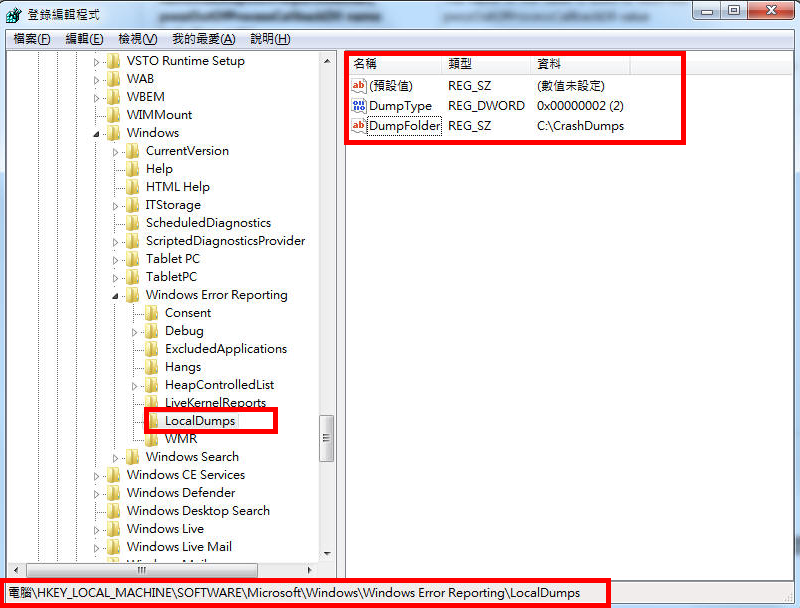
Put to description, do the following steps:
- Go to registry key "HKEY_LOCAL_MACHINE\SOFTWARE\Microsoft\Windows\Windows Error Reporting"
- Create the "LocalDumps" subkey, if it does not exist.
- Create two values inside LocalDumps subkey:
- DumpType (DWORD) = 0x2
- DumpFolder (REG_SZ) = "C:\CrashDumps"
- Create directory "C:\CrashDumps" if it does not exist.
After the proper configuration as described above, your computer will be ready to collect crash dump information. You need to wait for or trigger next crash to happen. After crash, a dump file will be generated inside "C:\CrashDumps". There might be several files when you look into the directory. This is because Windows keeps a queue of recently crashed event. You need to look for a latest crash with correct application name by observing the file creation/modification dates of the files.
After you located the correct crash dump file, please zip it send back to lab for analysis.
