 Example System / Genius Vision Technical FAQ
Example System / Genius Vision Technical FAQ
How do I set pre-record and post-record interval? What’s ActivityInterval?
In Camera Setup dialog, Video Setup tab, use PreRecord and ActivityInterval to set pre-record and post-record intervals.
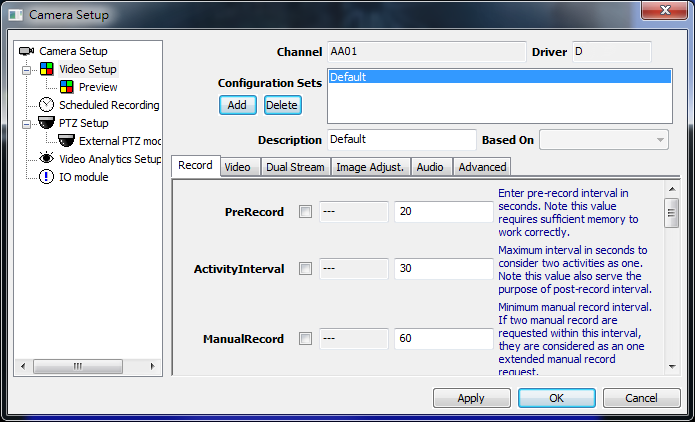
The intervals are used to extend video recording beyond event (activity) beginning and ending. It’s easily visualized in timebar: event mode. The orange segment is the event and the green segments are pre-record and post-record intervals. Also in the post-record interval (ActivityInterval), any new event will be considered as the extension of previous event and recorded as single event in database.
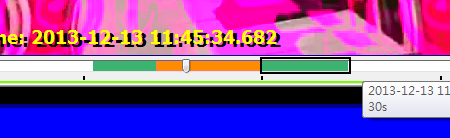
Copyright (C) by Genius Vision Inc., 2011-, all rights reserved. 前瞻視野股份有限公司 版權所有
