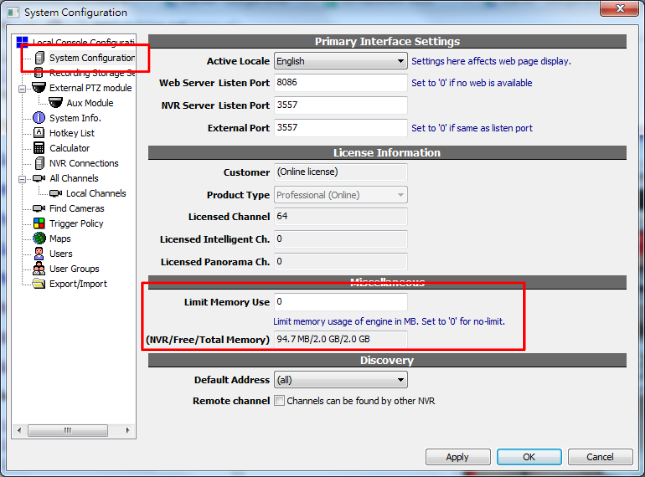Example System / Genius Vision Technical FAQ
Example System / Genius Vision Technical FAQ
How to use Memory Watchdog
Memory Watchdog Overview
Memory watchdog is designed to combat unknown memory accumulation problems (a.k.a. memory leak). Memory accumulation could potentially make the engine (server) process to hang, which causes software watchdog unable to work (Existing software watchdog works only by monitoring server crash. If server didn't crash, software watchdog won't be effective).
Note: "Memory accumulation" problems could be caused by improper configuration of server, overload of the system, or software bugs.
To enable memory watchdog, set a proper value to "Limit Memory Use" box. This value defines the maximum engine process usage. If the engine process reaches this limit, it will automatically restart.
This value should be configured carefully according to the actual memory usage of your engine process (displayed below the Limit Memory Use value). Three times of average memory usage may be appropriate. For example, if your engine process uses 200MB in average, then you can set a value of 600MB. (By configuration 600MB of Limit Memory Use value, you instruct the memory watchdog to automatically restart the engine when memory usage reaches 600MB.)