 Example System / Genius Vision Technical FAQ
Example System / Genius Vision Technical FAQ
I can’t connect to the remote NVR. Help!
Note: This function is available since version 921.
Check the error message when you have problem connecting to remote NVR.
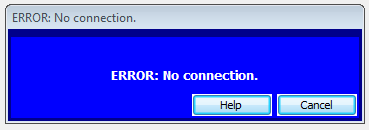
Message |
Explanation |
Connecting to server... |
Client (console) is trying to connect to server. Just be patient and wait. |
ERROR: Incorrect username or password. |
Either user does not exist or the password is incorrect. Make sure you enter the correct username and password. Keep in mind that username is case sensitive and password too. See also |
ERROR: No connection. |
This error could be caused by one of the following conditions…
See also |
ERROR: Incompatible editions. |
There are several editions of Genius Vision NVR and some of them cannot connect to each other. See also |
ERROR: Connection limit exceeded. |
Any server can only handle a limit number of connections due to hardware and software (OS or application) limitation. When this limit is exceeded, you can't connect to the NVR. See also |
NVR channel (CMS) also has the same error messages to indicate connection state. Hover mouse cursor on NVR channels in user tree to see the messages.
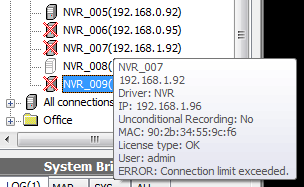
See also
