 Example System / Genius Vision Rapid Answerer
Example System / Genius Vision Rapid Answerer
How to register to request demo license
Note: This article is regarding to online licensing. Please check the new NVR Software Subscription, a more versatile and cost-effective alternative to online licensing.
Step 1. Registration please click here. Click  as illustrated below.
as illustrated below.
Please note! that you should use your corporate Email account, rather than free Email such as Yahoo, Gmail, or Hotmail. This is because default demo quota 50-channel is calculated under the same domain.
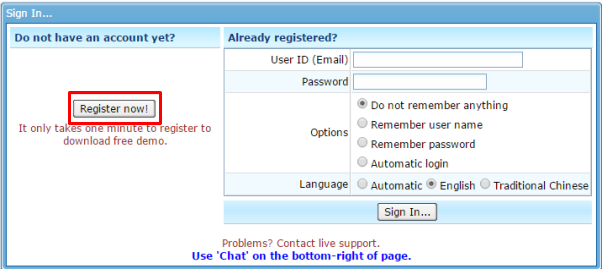
Step 2. Fill out the empty blocks as many as possible
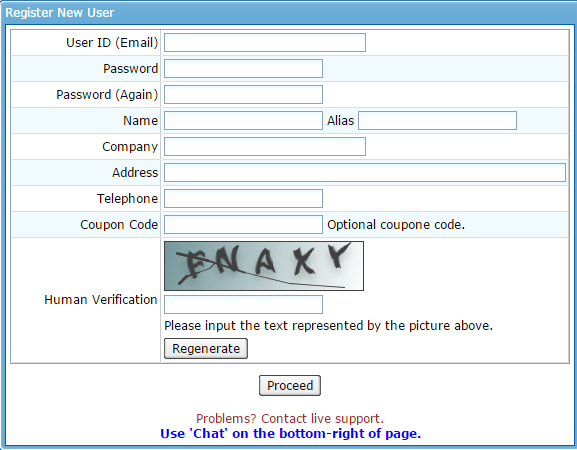
Step 3. Request for demo key once your application is approved
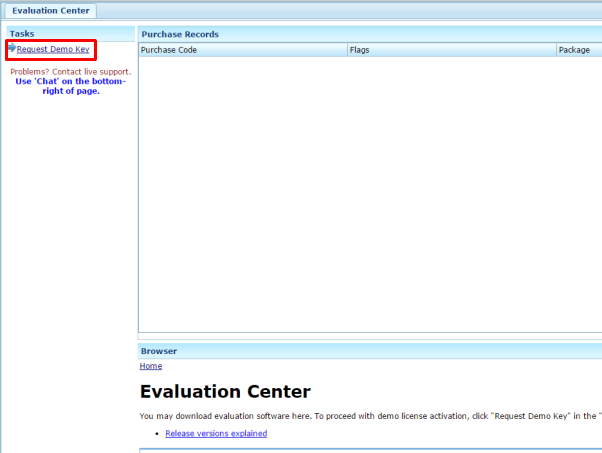
Step 4. Select License type and quantity
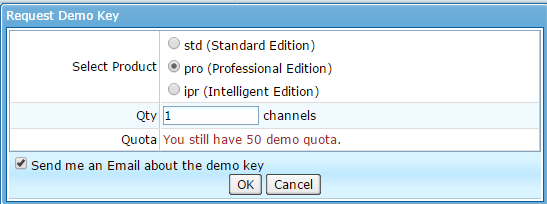
Please note however that:
- Product "std" means one-channel license for Lite Edition.
- Product "pro" means one-channel Professional License for Commercial Edition.
- Product "ipr" means one-channel Intelligent License for Commercial Edition.
- If you need "copye" for NVR Enterprise (x64), you need to read Trial Guide at product page. The demo license key is inside that document.
- Demo license cannot be committed to offline license. You must keep your Internet always-on in order for continuous operation.
- Demo license will automatically expire in 3 months.
See also
 Genius Vision tutorial: Installation of license
Genius Vision tutorial: Installation of license Genius Vision Software Subscription: How to sign up and begin trial?
Genius Vision Software Subscription: How to sign up and begin trial?- What are the differences among Commercial Edition, Community Edition, and Lite Edition?
- How to bring up license manager in order to install license?
- Using Online License Authorization
- Help me understand your product
- Introduction to Software Subscription Licensing
Copyright (C) by Genius Vision Inc., 2011-, all rights reserved. 前瞻視野股份有限公司 版權所有
