 Subscription Dashboard
Subscription Dashboard
How to make payment for NVR Software Subscription?
Step 1.
Go to Subscription Dashboard by clicking this 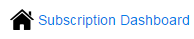 icon, and select the desired Subscription Name.
icon, and select the desired Subscription Name.
Step 2.
Select the desired product item(s) and click on the  icon.
icon.
Step 3.
Click on the 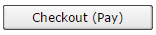 icon.
icon.
Step 4.
Click on the icon.
icon.
Step 5.
Check the boxes as illustrated below and then click on the icon.
icon.
Step 6.
Enter PayPal password and click on the icon.
icon.
Step 7.
Click on the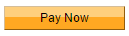 icon.
icon.
Step 8.
Click on the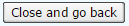 icon.
icon.
Step 9.
Transaction completed.
Remarks:
When this icon  appears, do make sure you perform download license on the NVR.
appears, do make sure you perform download license on the NVR.
See also
- Introduction to Software Subscription Licensing
- How to activate NVR Software Subscription?
- How to use subscription cloud manager web interface
- How to download updated NVR Software Subscription?
 Genius Vision Software Subscription: How to pay?
Genius Vision Software Subscription: How to pay?
Copyright (C) by Genius Vision Inc., 2011-, all rights reserved. 前瞻視野股份有限公司 版權所有
