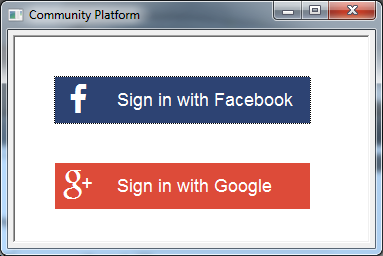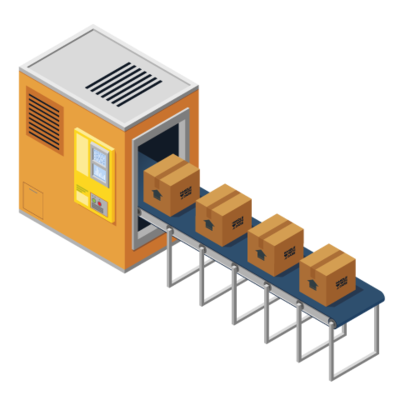Example System / Community Platform Manual
Example System / Community Platform Manual
Community Platform proposal and approval guidelines
Guidelines and rules of Community Platform contributed content
Genius Vision Technical Support Forum Rules
What this forum is NOT for (forum NO's)
What this forum is for (forum YES's)
Why can't you support individual users about IP camera compatibility issues?
Why can't you solve individual user's technical problem? If so, isn't this forum quite useless?
What is a "pinned message" in Discord forum channel?
How to participate in software enhancement discussion and suggestion?
Effective testing environment and sampling
What is a "clue" in the context of troubleshooting?
What is this website about Genius Vision?
Community Platform for NVR
Overview
This short video will give you a quick idea about Community Platform.
Community Platform is an initiative to improve global IP camera compatibility. By sharing IP camera connectivity information, you can contribute to the IP video community to help everyone connecting to the same type of camera you're using. You also benefit from the knowledge shared by others. Visit our official website for more information: http://geniusvision.net/cp
There are 2 major parts of Community Platform; NVR and web. In NVR, users can upload or download camera settings. On the web, they can manage and browse uploaded camera settings.
Quick Guide
We have prepared a one-page quick guide to Community Platform on our official website.
Upload Camera Settings
Camera settings uploaded to Community Platform can be searched and downloaded by other users when adding new channels in NVR.
Please note that
- By default, user credentials (username/password) for camera will not be uploaded.
- IP address of the camera will not be uploaded.
- Channel description will not be uploaded.
Whenever a camera is added in NVR and connected for the first time, a dialog pops up to hint users that the camera settings is ready to be shared to Community Platform.
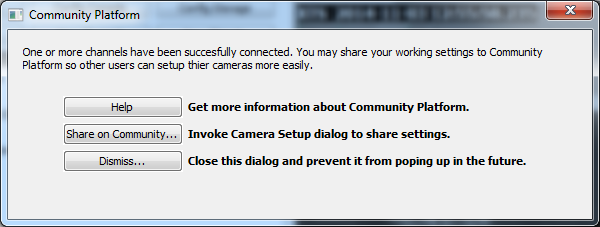
Clicking "Share on Community…" invokes Camera Setup dialog for upload.
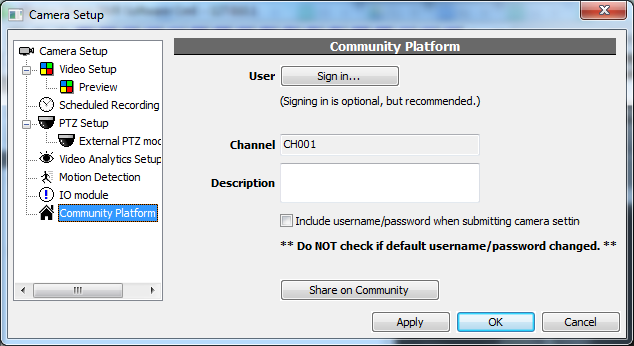
In the uploading dialog, users can do 3 things before uploading:
- Sign in (with Google or Facebook account).
- Input description.
- Choose to upload username/password for camera.
Sign in |
Signing in is optional. But if upload camera settings anonymously, users can not get credit. See also Credits
|
Description |
This description will be seen by users when they browse/search camera settings on Community Platform. Please provide as more information as possible. Useful information includes:
|
Username/password |
By default, user credentials (username/password) for camera will not be uploaded. User can still choose to upload credentials. Default values could be useful for other users. Do NOT check this option if default credential has been changed. |
Users can access the dialog any time by clicking on the log message in System Briefcase Viewer in left panel.
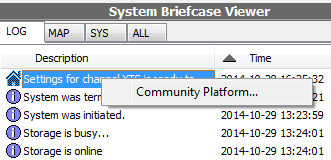
Download Camera Settings
Camera settings can be downloaded from Community Platform and apply to local channels. For this to work, users need to check camera models first and find matching settings on Community Platform.
To download camera settings, when adding a new channel, click Find on Community in Camera Setup dialog...
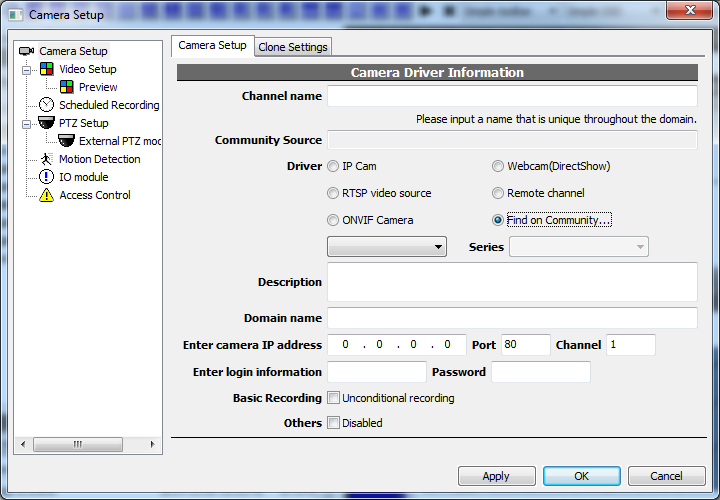
This dialog is invoked for searching or browsing camera settings uploaded by other users. Use the edit control in red box to input keywords (manufacturers, models, types…) and search.
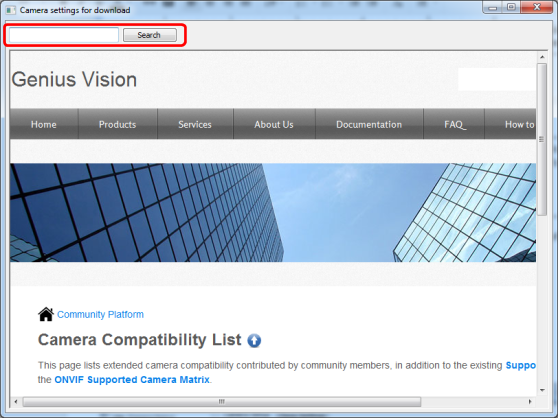
Camera settings that match the keywords will be listed. Click Add to NVR on the right to apply the settings to the channel being added now.
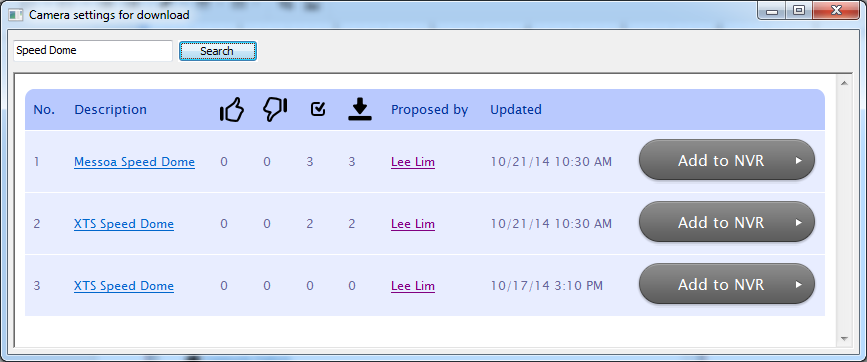
Camera settings, such as encoding, imaging, and streaming… will be downloaded and applied automatically. But users still need to fill the following fields before proceeding to add the channel:
- Input a locally unique channel name (Required for any channel, with or without Community Platform)
- Input IP address (Refer to camera manual or use find tool provided by camera manufacturer)
- Input username/password, if it's not included in the settings downloaded
Users can change to Video Setup page to see what settings are downloaded and applied. Some camera settings are comprehensive while some are not. You can always use Find on Community button to download different settings, even after the channel being added.
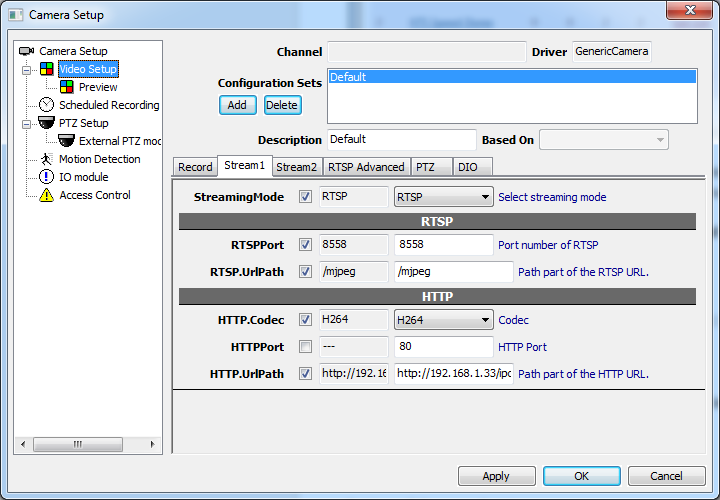
See also
Community Platform for Web
Link Camera Models
Before users can find the camera settings they need, they must match camera models first. Camera settings cannot be shared among different camera models. For users to match models easily, camera settings can be linked to camera models. In Community Platform menu, click Recently Uploaded Settings to view a list of camera settings… (You will be prompted to sign in with Google or Facebook account)
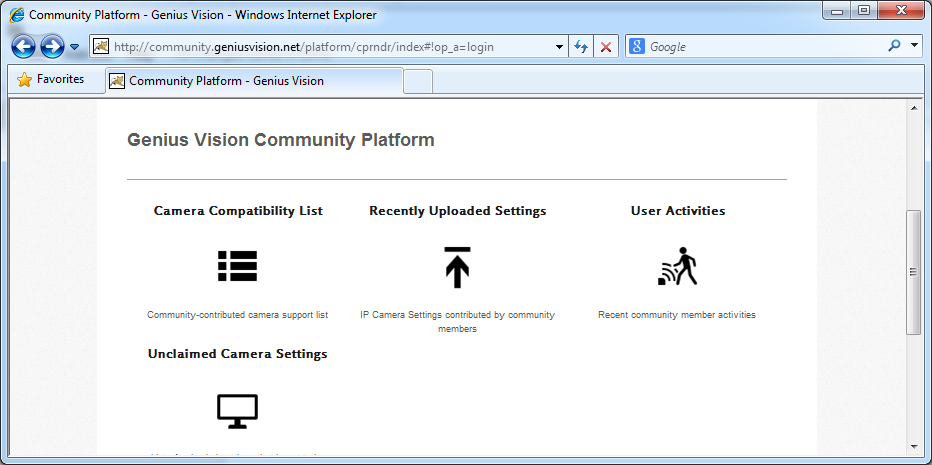
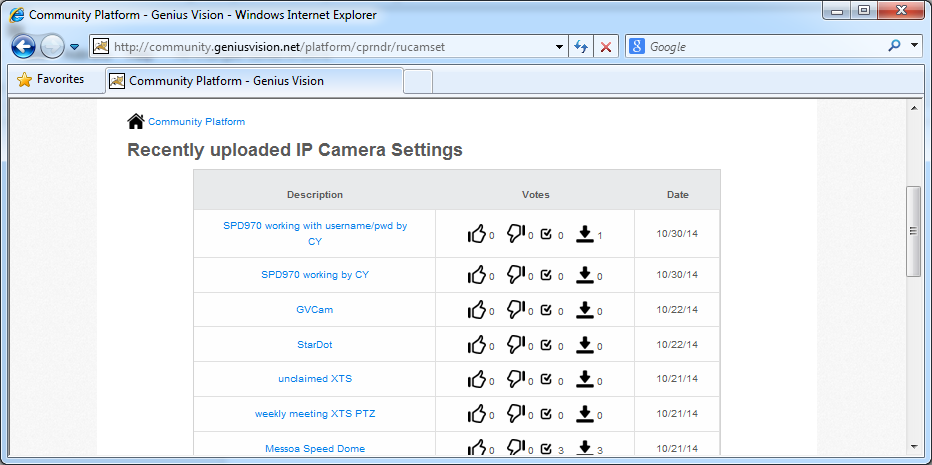
Click the settings you want to link. In the settings page there's a link "Link model to this setting"...
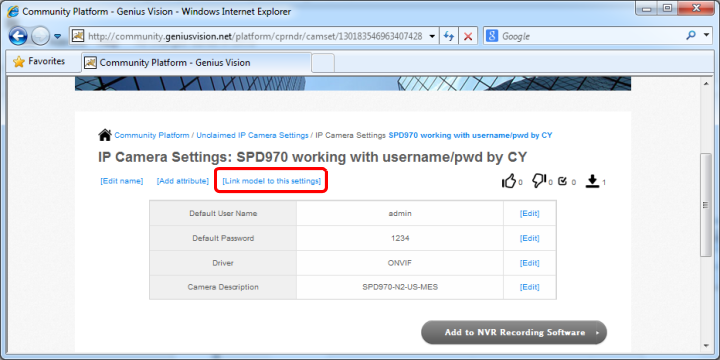
Select manufacturer, series, and model you want to link. (Click Next after selection to show options for next tier)
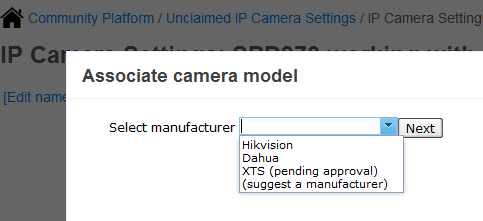
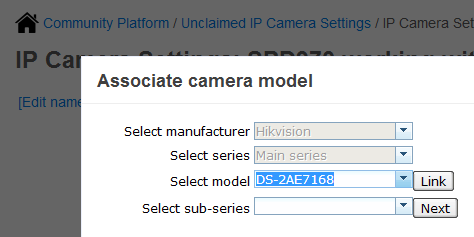
Or if the manufacturer/series/model is not in the list. You can suggest one. Select "suggest" and click next or link.
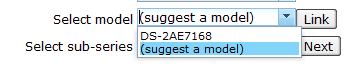
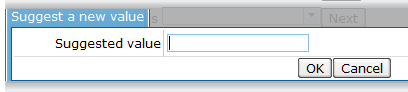
After confirmation, you will be redirected to camera settings page and see this message. This is a preview of your editing. Other users cannot see these changes before the change is approved by Genius Vision.
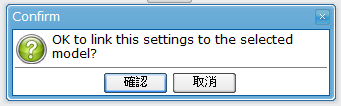
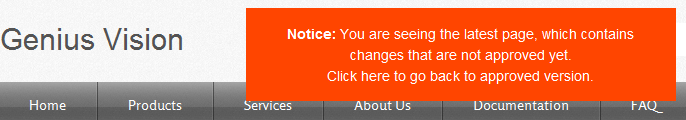
Linked Models show at bottom of settings page after being approved.
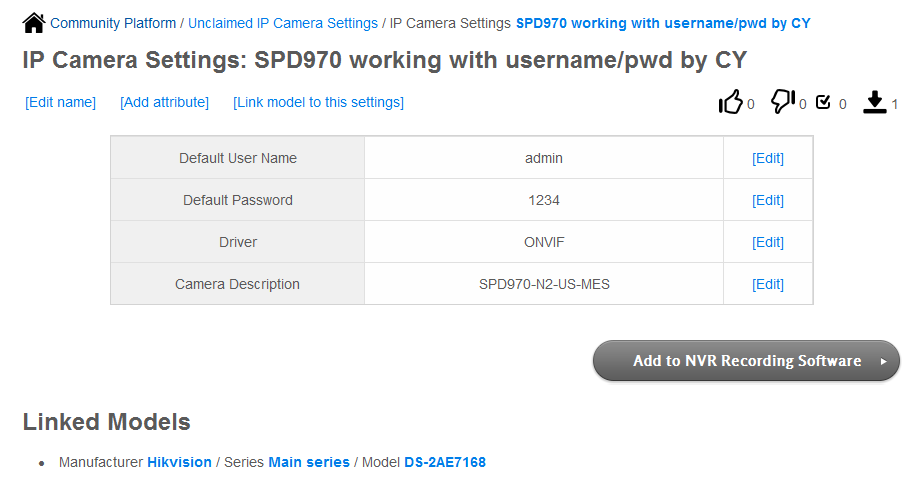
Rating of Camera Settings
In the IP camera settings list, there're 4 numbers for each entry. From right to left they are: likes, dislikes, connected, and used.
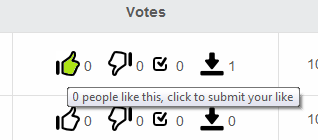
|
Number of users who like this settings. If you find the settings useful, click it. |
|
Number of users who dislike this settings. If you find the settings not working, click it. |
|
Number of users downloaded the settings and successfully connected to the camera and see video. |
|
Number of users downloaded the settings and applied to their local channels. |
Community Platform proposal and approval guidelines
Important notice
Proposing obviously incorrect content, such as ads, invalid image, or irrelevant keywords will immediately lead to your account being banned. In order to get your proposals approved quicker, please join the forum to communicate.
Overview
Genius Vision Community Platform provides a powerful collaboration platform for global users to contribute their IP camera knowedge.
However, not all contribution would be accepted. It is important to understand that all contributed content is subject to Genius Vision's moderation and we approve or reject contributed content according to some rules since we established Community Platform, in order to maintain the content quality level.
In order to get your proposals approved quicker, please join the forum to communicate.
Guidelines and rules of Community Platform contributed content
Following we provide some explicit rules. Contact us if you have any question about these rules. The rules are not exhaustive and might adapt as situation evolves. We only make the rules to better the platform that will benefit most people, and to prevent platform abuse.
Explicit rules
- Adding a manufacturer without any models will be rejected.
- Adding a model without any suggested IP camera setting will be rejected.
- Any contributed content must be specific and accurate, and not to be abused as "SEO tool". For example, a model named "P2P IP Camera" is too generic to be accepted.
- Requesting delete without any reason specified will be rejected.
- "Keyword and aliases" must be what it literally means: some alternative way in calling. For example, "D-Link", may have been spelled as "DLink". Sometimes company acquires another company, so the name will be used interchangebly and this also qualifies.
- Please use manufacturer standard letter case. For example, SNC-WR602C written as snc-wr602c might not be accepted.
- Content that has too little significance might not be accepted. Try "Google" the content you intend to contribute.
- Duplicated content will not be accepted.
- Repeated submission of the same content will be rejected. (Please check "latest" page to see your changes.)
- Any URL (RTSP or HTTP etc) containing a specific IP address or a domain name will not be accepted. This is a security measure.
- Default username/password must "look like" a generic one. For example: Admin/123456 might be accepted, while Jason/Xysx345 will not. This is a security measure, obviously. The default username/password is only provided as tool for users to quickly connect to a new IP camera, not to be abused as a hacking tool to access unauthorized cameras.
Trust factors
There is some hidden "trust factor" involved when reviewing contributed content. This is required for our staff because we cannot always know if the contributed content is correct or meant to disrupt the platform (that's why we need to establish this collaboration platform in the first place).
Unfortunately for the trust factor, there is no explicit rules to be written, but only some principles, as follows:
- Try to communicate with us to establish trust.
- Try to contribute only a few changes at a time. If you contribute too many changes at once, and only a few change violates the rule, it might causes our staff to reject your entire contribution.
Genius Vision Technical Support Forum Rules
NOTE! You are reading a potentially outdated article. The sponsorship program now defines all interaction with Genius Vision. Please consider participating.
(Updated: 2017/11/5)
Genius Vision NVR technical support forum is a moderated Discord-based forum(what's that?), allowing live interaction among users. To be invited to the forum, please use invitation link below. Guests of the forum must read the rules and follow them accordingly. These rules will now be enforced, so violation of rules will receive "perma-ban". Please respect the rules so we can all utilize the forum to help users. We later added general contact guidelines, which also applies to this forum.
Forum invitation link
What this forum is NOT for (forum NO's)
- N1 - This forum is NOT for individual users troubleshooting or tutorial. (find out why at here.) To distinguish troubleshooting from technical support please check this article. In order for us to help you with a particular trouble, you need to provide clues (what is a clue?), otherwise this forum is not for you.
- N2 - This forum is NOT for individual users to discuss IP camera support issue. The best way to deal with IP camera compatibility issue is to have the camera vendor's technical department to contact us. We do not allow individuals to discuss IP camera support issues here. The reason is explained here.
- N3 - This forum is NOT for individual users to solve the problem of their own particular usage or environment. (find out why at here.) This technical support forum is not intended to discuss individual use cases. Please discuss your technical questions, from the viewpoint of product feature. For example, if you can find a specific manual document about your question, please discuss the document, instead of your use cases.
- N4 - Don't post log files and ask for troubleshooting - Log files can contain sensitive information about your computer, so don't expose them in a public forum. If we need you to send log files, we will explicit tell you what and where to send, as also explained here.
What this forum is for (forum YES's)
NOTE: If you think forum YES rules conflict with NO rules, then NO rules take precedence.
- Y1 - Help users to find answers in knowledge-base (KB). Genius Vision NVR is a piece of professional software, that is built upon a pile of static KBs (including technical articles and tutorial videos). It could be challenging for new users to find the right information, so we're here to help. Of course, if you can try to find KB by yourself (here's how you use KB), it will save everyone a lot of time.
- Y2 - Improve knowledge-base to help future users. If the KB is not easy to understand, then you can make the suggestion here about how to adjust the KB to better help future users. The suggestion should only be addressed to the KB, and not the software itself. Software enhancement suggestion is a whole different topic and is described below.
- Y3 - Software enhancement "process" establishment. Software enhancement is a giant topic. Before we can actually discuss software enhancement, we can discuss the "process" of discussing software enhancement. Our vision about community-based software enhancement is described here. A tentative Dropbox Paper (online collaboration platform) is created for this purpose. So, please DO NOT discuss actual software enhancement suggestions in the forum, but only discuss the "process", for current time being.
- Y4 - Discuss Community Platform contributed content. In order to get your editing proposals on the Community Platform approved, please bring up a discussion in the forum.
Forum rules
- R1 - Please keep language clean. This is a public forum, please do not reveal any sensitive information. Please only use English, and not any other languages, when posting in this forum. Please give common courtesy and respect to the developer of the software you are using.
- R2 - Please don't send private-message to the admin about any issues. Only use forum to communicate.
- R3 - If you are not clear about the rules, please discuss the rules before potentially violating them. The rules will be enforced. Violations of the rules can result in permanent ban to the forum.
- R4 - Please do not disrupt forum order. This includes:
(1) do not repost similar messages repeatedly in adjacent timeframe
(2) do not use languages of "high frequency" or "strong demand" to disrupt the order and focus of the forum.
(3) do not discuss under speculation, "hear and say", or anticipation. Instead, please discuss based on "tangible facts".
(4) posting advertisements are strongly prohibited.
(5) do not discuss iOS 11 related issue. iOS 11 is answered here.
See also
- What is this website about Genius Vision?
- Why can't you solve individual user's technical problem? If so, isn't this forum quite useless?
What is a "Discord forum"?
Discord is a very useful cloud-based collaboration tool, allowing live interaction (chat) among group of users. It supports a variety of platforms including web-browser, Android phone, and iOS systems.
For a quick outlook of Genius Vision Discord forum, you can see the screenshot below:
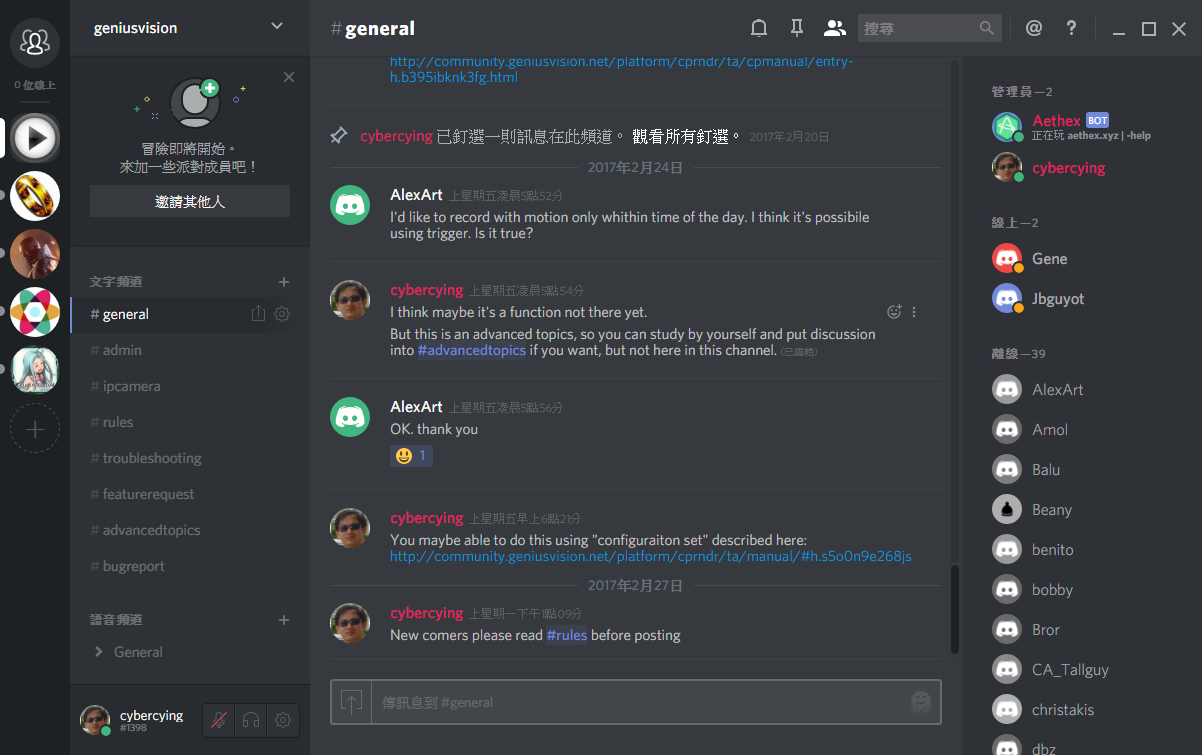
See also
Why can't you support individual users about IP camera compatibility issues?
Many users like to drop a line of message to us, like this:
Hey, what's up? I just bought a camera of XXX brand YYY model. Does you software support it? How do I connect to this camera to make it work? |
If you don't know what this website really is, this article will give an idea. We have a whole different topic to teach you how to add various cameras to Genius Vision NVR using Community Platform. Here, we focus on explaining that "we are not able" to respond to this kind of support-call messages that surround "IP camera compatibility issues".
IP camera compatibility issue involves testing with various hardware of different camera models. As one might understand that there are too many brands of IP camera existing in the world, and it is obviously not possible to ask Genius Vision, who is a single software developer, to perform exhaustive testing to all these camera models. Considering all these brands we listed in the Community Platform, it's inconceivable to make all the testing done physically in a normal-sized lab. Please just put up a little imagination and you will understand our point, that there are currently more than 8,000 models listed in the platform.
The practical way to resolve any IP camera compatibility issue, is to have the camera vendor's technical department to contact us. Why? Firstly, because they can easily download our trial software, freely, and setup inside their lab to conduct test.By contrast, it is highly unlikely Genius Vision will be able to obtain their testing cameras for free. Secondly, if they find any problems, they can contact Genius Vision engineer and speak in the engineer's language. Too many times, individual users try to contact us without even understanding some basic technical terms, such as TCP, UDP, RTSP, ONVIF, HTTP, URL, packet buffer size, codec, and etc. These are really technical terms and are not generally well-understood by average users. However in order to resolve the compatibility issues, talking in engineer's language is necessary.
Through the years of experiences dealing with end-users around IP camera issues who didn't have required technical background, we concluded such discussion is simply counter-productive and non-cohesive. In other words, it's a waste of time for both us and the user. There is almost nothing that we can achieve, unless we talk directly to the camera engineer. It's note-worthy here that many cheap cameras come from China, who are mostly only "factories" instead of "R&D companies". They did not even design the firmware by themselves, but merely copied, outsourced, or borrowed the firmware from other vendors and put a outercase to the camera with their logos. The reason is because R&D is also very expensive in China. For those vendors, they don't even have a "firmware engineer" that is available for such technical discussion.
Finally, a very important point about "any kind" of technical support, goes like this:
You should always firstly contact the person who you buy stuff (camera) from. |
Many (in fact, most) of Genius Vision software users did not pay for the commercial software license. They pay another vendor for the camera, but instead ask Genius Vision to perform the first-line technical support. First-line technical support means "the support line that deals directly with end-users", and is often considered the "most burdened task".
This does not sound very fair to Genius Vision, isn't?
So, the conclusion is:
In order to resolve any IP camera compatibility issue, please have the camera vendor's technical department to contact us. |
Why can't you solve individual user's technical problem? If so, isn't this forum quite useless?
Purpose and scope of the forum
The purpose of this forum is about helping the majority users to use Genius Vision NVR more smoothly, with the most economic method. In order to maximize our effort on what's really need our attention (as the creator of Genius Vision NVR Software), within reasonable extent we need to minimize the human resource cost for individual support request as much as possible. For this reason, for whatever technical support request, we need first check if we can improve the static knowledgebase (article or YouTube video) to benefit future users.
From this point of view, it is quite meaningless to engage in troubleshooting or problem solving with individual users. There are too many combinations of end-user problems and these random individual problems seldom repeat themselves in the exact same manner, and therefore the effort required to respond to these non-repeatable problems brings absolutely no benefits for future users. Also, these problems usually tend to be less correlated to Genius Vision product, but are nevertheless tightly connected to (1) individual user's mindset, knowledge, and experience (2) individual user's computer configuration and network environments. (3) individual user's choice and preference of third-party equipments.
A veteran PC technician will know that responding to each of this kind of problem is not within the "commercially reasonable" extent of a software developer. A wrong version of driver, a misunderstanding in the third-party hardware, or even a decayed network cable can cause problems that manifest on application software level. It's simply beyond anyone's capability, who is on the other end of the Internet, to help on these problems, unless someone who is local to the user is willing to spend some serious effort to find out useful clues, by carefully conducting scientific methods.
The bottom line here is, you need to give us "a point" of possible cause to look into, and not "an area to search", before we are able to help you. To "search an area" is too labor-intensive, which will also be explained as follows.
Not a job that can be done "freely"
To explain more concisely, troubleshooting this kind of problem is itself an "expensive effort" and users should not expect to receive the corresponding service for free.
Just like if you have a trouble with your toilet, you pay a handyman to perform a field check. You don't contact the "toilet manufacturer" about such problem. In our experience, a good number of users have this strange misunderstanding. (The fact you are reading this article suggests you might be one of them).
We are not the "handyman" for your own PC system, and we are not getting paid by fixing your problem. We are "the manufacturer" who are specialized to solve the systematic issue of the product.
Can I send you log files so you can help me diagnose the problem?
Unfortunately, unless we know the cause of the problem, we wouldn't know where to look for in the log file. Also, examine log file is a labor-intensive task (meaning it's very expensive just to perform the task). Only in some rare cases, where our engineer decides to take a deeper look at your problem, do one need to send log files to us. In most cases, sending log files will not help.
Quick illustration with pictures
This graphical and analogical illustration simplifies all the explanation in this article:
|
|
If you have a trouble with your toilet.... |
|
DO Hire a handyman to check your problem |
DON'T contact the manufacturer unless you are sure it's a system-wide product issue |
|
|
See also
What is a "pinned message" in Discord forum channel?
Pinned-message is a per-channel important message and can be accessed using the following method:
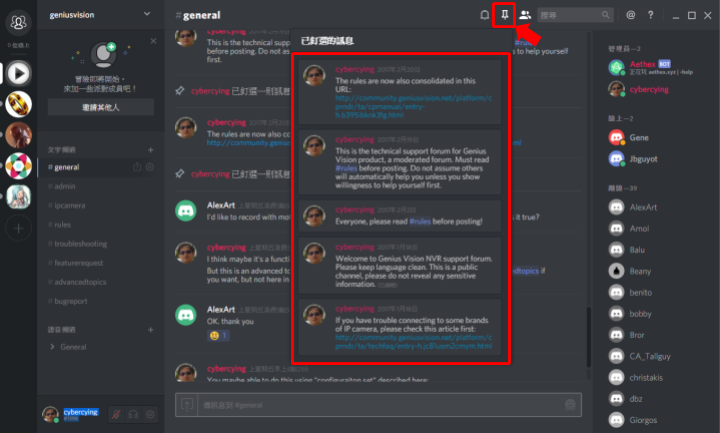
How to participate in software enhancement discussion and suggestion?
Genius Vision welcomes all kinds of software improvement suggestions. As a software developer, it is our goal to make the software more and more useful to people within our abilities. However, how we do this, is a very big issue.
Like normal software developers, we used to discuss software enhancement suggestion with paid customer "in private". However, after a long period of time, with scientific evaluation, we find this method simply "does not work", so we were gradually abolishing this practice in the past few years. From our perspective, this can be caused by following reasons:
- Commercial or competitive bias. It means the discussion is not really centered on GV's product, but rather is on the interests of a specific customer. When recentered back to GV, the enhancement is not really beneficial or sometimes even harmful (to a majority of users).
- Not economically viable. The customer often underestimate the hidden software maintenance cost, so in the end it's actually not cost effective.
To remedy this, we have chosen to completely abolish the practice of "discussing software enhancement in private", starting from this year. The new practice is still under development, mainly to create a public forum or community to engage in such discussion. The forum has already been operating for several months, as anyone can join by this link, or alternatively you can use the "Dropbox Paper" collaboration platform to contribute/organize your idea at this place.
We're in the process of establishing a moderated community that can offer us a more objective perspective. It means every software enhancement suggestion should be discussed publicly, and got 2nd or 3rd opinions before we actually put into my list. This will relieve us from a very big issue that we used to face, that to "listen only to a single person" to make a change that affects all users. The decision process must at least go through something resembling "collegial".
Since the process is still under development, everyone is welcomed to join the discussion, maybe also contribute your idea about how this should be done.
For now, please refrain from discussing software technical issues in private Email, we wouldn't know how to respond it. For whatever technical issues, please go through the public forum, and we will address that in the forum, unless there is an explicit and obvious reason that is inappropriate to do so (such as "license code problem").
Effective testing environment and sampling
The first practical topic toward community-driven software enhancement is
We need to establish a group of effective testable environment. |
A group (multiple) of testable environment will allow flexible R&D scheduling and diversity. Often when we fix a problem in an environment, actually creates another in many other environments. So we need more "samples" to verify any modification.
We also need a group of "active users" who can contribute testing environment or help verifying development builds. We need a system that is somewhat fault tolerent, and will allow me a flexible schedule. Also, of course, allow flexible schedule for contributors. That means not single source, but "multiple source".
Through all the years, Genius Vision seem to have created a large community users of Genius Vision NVR. However, we would like this community to become somewhat self sustaining or self organizing to certain degree.
IP Surviellance Software is extremely complicated. Even when we did thorough test inside the company lab, it might not even cover 0.01% of actual scenario. IP Surviellance Software is not just a piece of software. It's the central piece of a very large and complex system. Often combined in heterogeneous manner. Meaning it's not possible for one single company to exhaust all kind of system combination. We need help from a great comunnity to facilitate the future development direction.
What is a "clue" in the context of troubleshooting?
A clue is a piece of information that can lead the developers to potentially diagnose the problem on a development environment. The effort to obtain a clue is often non-trivial and it requires some level of knowledge about "scientific method", in order to be able to recreate the issue in different environment.
Because the effectiveness of a system depends on many factors that a piece of software cannot control (for example: damaged hardware or obsolete network cables, conflicting software such as antiviruses, corrupted operating system, incorrect driver, or improper user operation), we ask users to provide clues before we can provide technical support.
Without a clue, it could take an amount of unreasonable time and resource for the developers to try to help on an issue. So we ask the users to contribute a certain amount of effort to find a clue before asking us to offer support on an unknown issue.
The bottom line here is, you need to give us "a point" of possible cause to look into, and not "an area to search", before we are able to help you. To "search an area" is too labor-intensive, which will also be explained in this article..
See also
- Why can't you solve individual user's technical problem? If so, isn't this forum quite useless?
- What is "actionable information" for problem reporting?
- Troubleshooting guide
What is this website about Genius Vision?
This website belongs to the official Genius Vision website. Genius Vision is a professional IP video management software (a.k.a. NVR software) developer. You might be seeing a list of IP cameras of various model in our Community Platform, but it doesn't mean that we sell any IP cameras, or support all of them.
Let's goes through some basic points:
- Genius Vision does not sell IP cameras
- Genius Vision does not guarantee all models in the Community Platform is supported.
- Unless proper procedure is followed, we are not able to support individual users to about IP camera compatibility issue.
- Genius Vision NVR software is NOT a free software. Some edition of the software can be used freely under specific circumstances, but it is basically a piece of commercial software. You need to pay license fee in order to use it legally.
To see what is Genius Vision business scope please check this article.
To learn about how to get in touch with Genius Vision technical support, please check this article.